How to Install Magisk 26.0 – Get System Level Access On Android Phone

Want to install Magisk 26.0 on your android phone to get system level access? Let’s follow the step by step guide to install & avoid any error.
Magisk 26.0 Update Released

As we already know that Magisk is the only way by which we can root our Android phone and now a new update for Magisk has been released by topjohnwu which comes under stable version for all android devices. In this article we will tell you that how you can install latest Magisk 26.0 on your android phone, in other words we will tell you that how you can root your android phone with the help of Magisk 26.0
What is Rooting?
Rooting allows your phone’s system access by which you can tweak your phone, you can overclock your phone, by installing Magisk 26.0 you can underclock your phone to save battery, you can install various magisk modules on your android phone. In simple words it allows user full control on their android phones.
Requirements For Rooting
Rooting allows full control on your device so you can’t install it directly on any android phone but this thing requires some special type of permission, so there is a special thing called bootloader in our phones which is locked by smartphone manufacturers to avoid any vulnerability. So rooting requires unlocked bootloader on android phone only then you will be able to root your phone systemlessly, also after unlocking the bootloader you have to install compatible custom recovery for your phone in which we flash the magisk zip for rooting, you can also avoid this recovery step but then the method becomes lengthy so we will proceed with the recovery method only in this article.
How to Install Magisk 26
So basically Magisk 26,0 is the latest version of Magisk by its developer topjohnwu which we will use to root our android phone. These are the stpes to install the latest version of Magisk on your android phone.
- Firstly, you need to unlock your phone’s bootloader, if you have Xiaomi phone then you have to use Mi Unlock tool, some OEMs need command to unlock the bootloader, Remember one more thing Companies like VIVO & OPPO doesn’t allow bootloader unlock so you can’t root them. Better to get help from Google regarding bootloader unlocking.
- Now install compatible custom recovery on your phone. You can check TWRP and OrangeFox Recovery, these are well known recoveries, you can search recovery on their respective websites.
- Now simply download Magisk 26.0 on your device and reboot your phone to recovery mode.
- Search for Magisk 26.0 file on your phone, now file is in apk format but don’t worry you can simply flash it. Just click on Magisk file and swipe to flash
- Flashing will take only few seconds to complete the process and your device will be rooted with Magisk 26.0
Now all steps are done, you can now install various types of Magisk Modules on your phone. Please note that you need to install the apk file again, don’t worry just install the same apk in the same way we use to install other apps on our phone. So this was the complete information about Magisk.




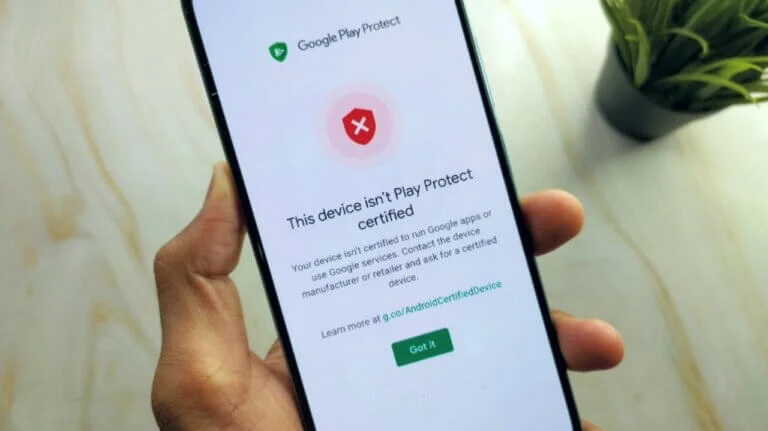

One Comment