
POCO has released full MIUI 14.0.1 update for POCO X3 Pro in Global and we don’t know when it will come for other regions like India but we will tell you full step by step process by which you can install the official MIUI 14 Global Stable Update on your POCO X3 Pro and it doesn’t matter whether you are using an Indian POCO X3 Pro or Global.
System Requirements
Since we are going to install Official MIUI 14 Update On POCO X3 Pro which is still in pilot release and it will be available for all users within one week but at the moment it will be released only for Global users , so if you have an Indian variant of POCO X3 Pro then don’t worry, you can still use the same update on your device without any issues but it requires:
- Unlocked bootloader of your POCO X3 Pro
- Custom Recovery Installed on you phone
- Latest MIUI 14 ROM For POCO X3 Pro
Step by Step Guide to Install MIUI 14 Update
It’s very easy to install the latest MIUI 14 Global Stable Update On POCO X3 Pro if you have all the above system requirements
- Download the latest MIUI 14.0.1 For POCO X3 Pro On Your Device and just backup all the data available on your device because it will erase everything on your device.
- Now Press power & volume UP button simultaneously to boot in recovery mode, i hope you have flashed the latest official Orangefox or TWRP on your POCO X3 Pro.
- Click on Wipe button and select items shown in screenshot below and then swipe the orange slider to wipe the partitions.
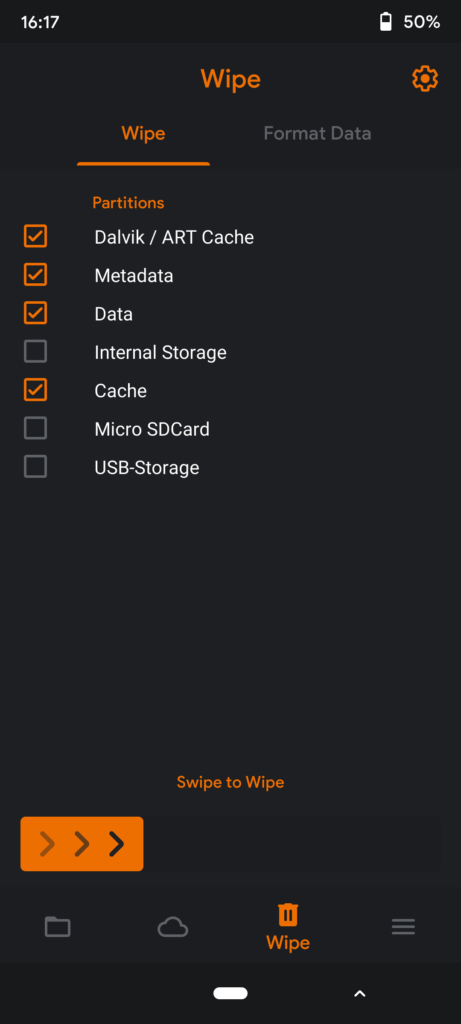
- Now go to files section and search for MIUI 14.0.1 For POCO X3 Pro on your phone and then click on it and just swipe to flash. Now it will take few minutes to flash the whole file.
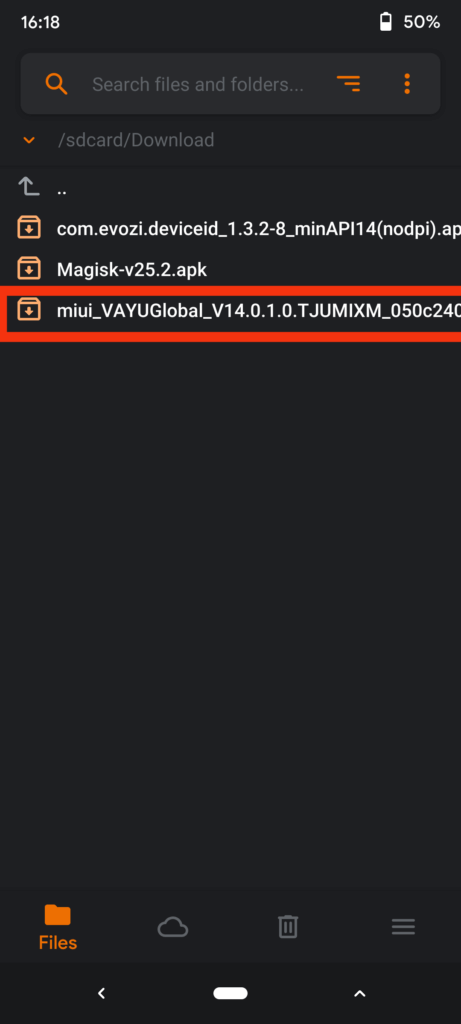
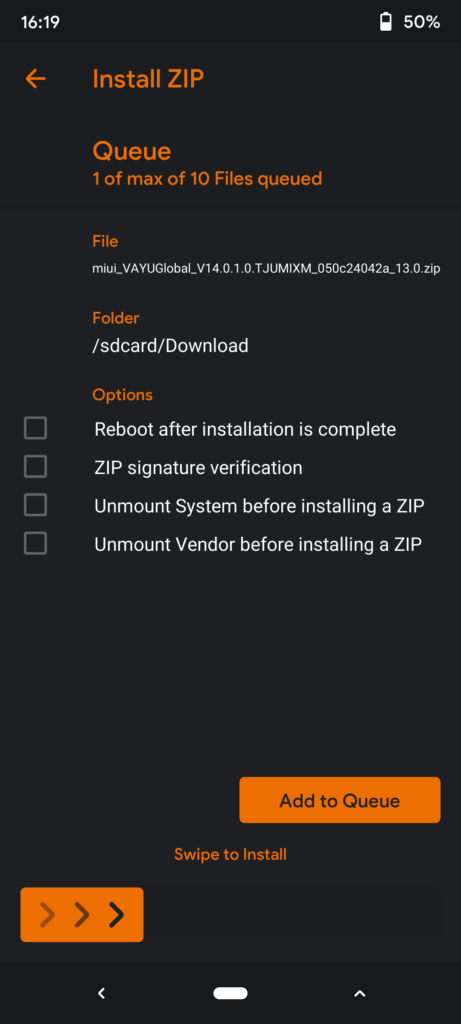
- After flashing , go to wipe section again and then click on format data and type yes and swipe to format as shown in screenshot, this process will delete all the data available on your phone.
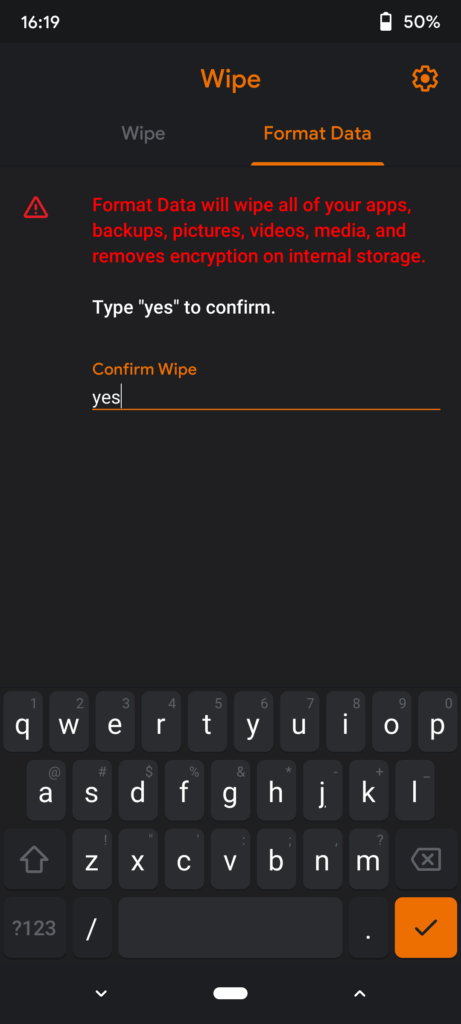
- Now go to menu and click on reboot button and click on system, it will take few minutes to boot into system and you will be able to enjoy the latest MIUI 14 Features on your POCO X3 Pro.
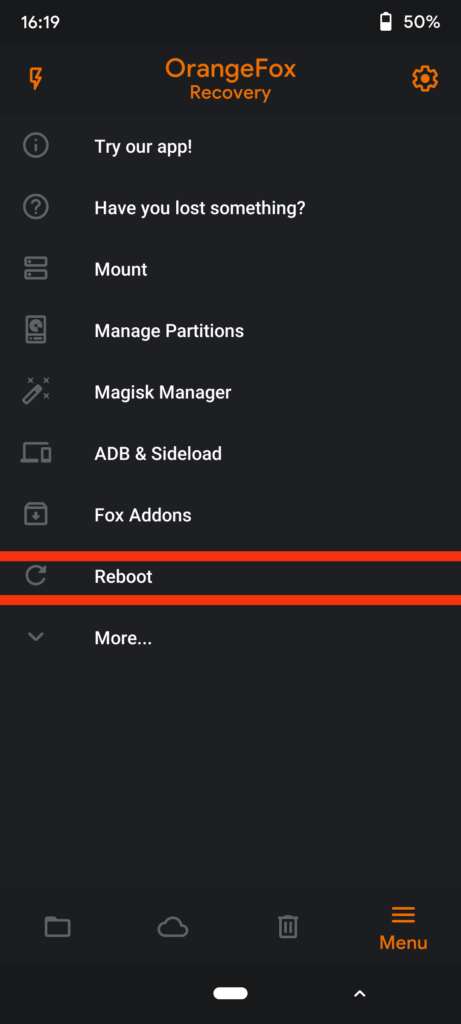
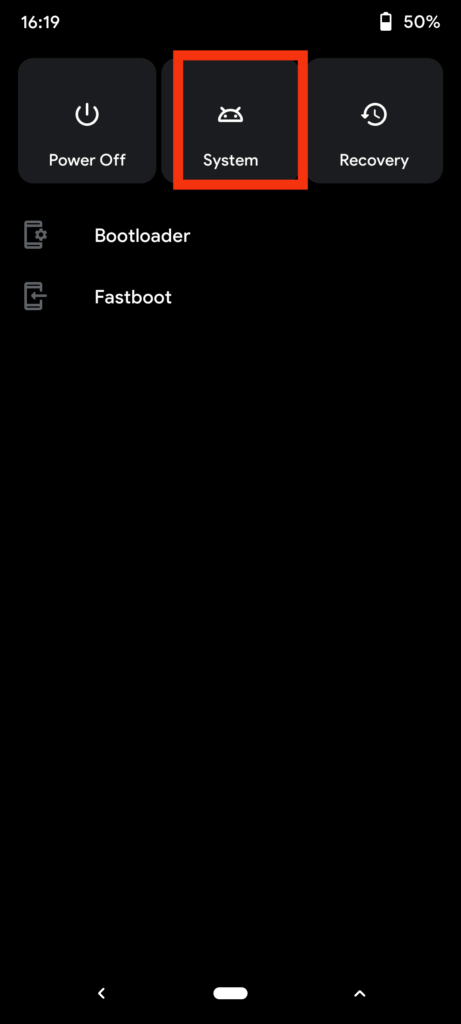
So this is the complete process to install MIUI 14.0.1 Update On POCO X3 Pro without any issues.
Also Read: Download the best Google Camera with Configs for POCO X3 Pro