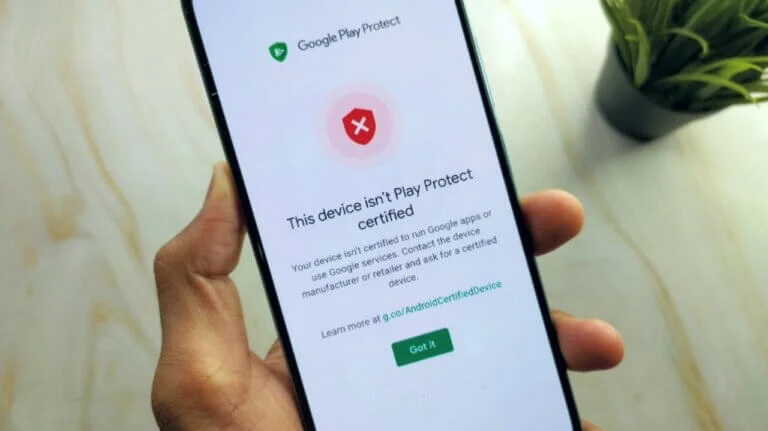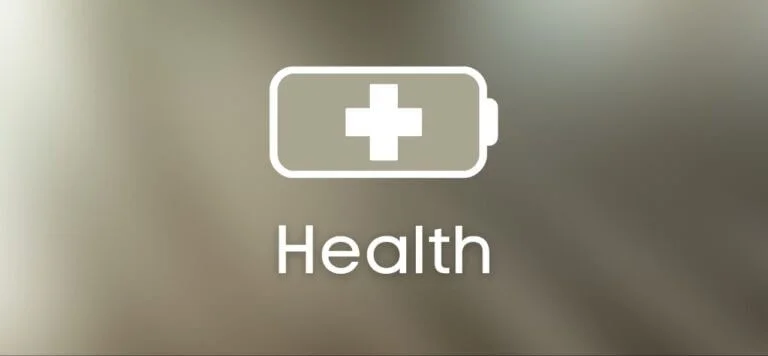ANX Camera For POCO X3 Pro Android 13 Custom ROMS – Download & Install Now !

Are you using any android 13 based custom rom and want to install ANX Camera for POCO X3 Pro ? here’s everything you need to know about ANX Camera for POCO X3 Pro for android 13 custom roms.
ANX Camera For POCO X3 Pro Android 13 Version
A lot of POCO X3 Pro users are trying to find the working ANX Camera for POCO X3 Pro so here is the proper guide on how to install ANX Camera on POCO X3 Pro running on latest Android 13 based Custom ROMS. We will tell you about the bugs faced while using the camera on Pixel Experience Plus ROM based on Android 13.

Xiaomi just released MIUI 14 Android 13 stable update for the POCO X3 Pro in India just few days back and it will be available to all users in upcoming few weeks, but if you are familiar with the custom ROMS for POCO X3 Pro , you will probably know that Android 13 based custom ROMS are already available for this device and all of them are pretty stable as of now.
But most of the Android 13 ROMS comes with default Lineage OS based camera or any GCAM Go version so people were always want to install the MIUI Camera or in other words you can say working ANX Camera for POCO X3 Pro running on Android 13 based Custom ROMS.
Recently a new ANX/MIUI/Leica Camera is now available for the POCO X3 Pro and is working on some Android 13 based ROMS and we have tested the same camera on latest Pixel Experience Plus Edition and is working fine but there are many bugs which you should definitely know before installing this camera on POCO X3 Pro.
So we have tested the latest test Version of Leica Camera Edition which is basically MIUI Camera with Leica authentic Vibrant Color Effect and there are a lot of features available in this camera which will be discussed in the later part of this post.
Bugs Present Right Now
As we have already discussed that we have tried this Camera on POCO X3 Pro Pixel Experience Plus Edition and we have found some major bugs, but these bugs are limited to this rom only for sure means if you will try the same Camera on other Custom ROM then most of the features will works . Anyways we have installed this camera and found these bugs..
while opening the camera if you don’t switch to any other mode then camera will crash after 3-4 seconds , also if you want to switch to ultra-wide lens then camera will crash for sure and the slow motion videos are working fine on 1080p 960fps resolution and portrait mode is also working. In other words the Camera is quite buggy on Pixel Experience ROM and some features are working properly and some of them are just crashing.
Features
There are a lot of Camera Features and modes available on this Camera if you will install this Camera on POCO X3 Pro then you will get.
- Leica Authentic Vibrant color Mode
- You can record videos in 4K 30Fps ( also there is 1080p 24Fps & 4K 24fps Video option available)
- Super macro mode is available in video
- Vlog/Vlog Pro mode is also available
- 48MP is available in Pro mode
- Sticker avatars is also available
- Movie effects mode
- AI Watermark mode
- Long exposure mode
- Supermoon mode
- Dual video mode
- Clone mode
- Compact Mirror
so these are the pro features you will get after installing this Camera on POCO X3 Pro
How to Install ANX Camera On POCO X3 Pro
For installing this ANX Camera on POCO X3 Pro just root your phone with the latest MAGISK and install the provided zip file in MAGISK Manager and just reboot your phone.
Download: ANX Camera For POCO X3 Pro For Android 13 Only
Note: This ANX Camera is only for POCO X3 Pro device running on Android 13 based AOSP Custom ROMS and without root you cannot install this camera.
Also you can download the Latest GCAM Port with Configs For POCO X3 Pro
Now everything is done and you can enjoy the PRO Features on POCO X3 PRO running on Android 13 Based Custom ROMS.