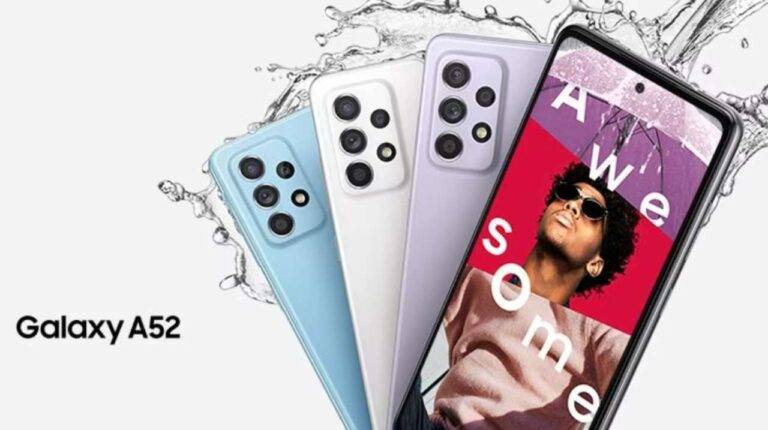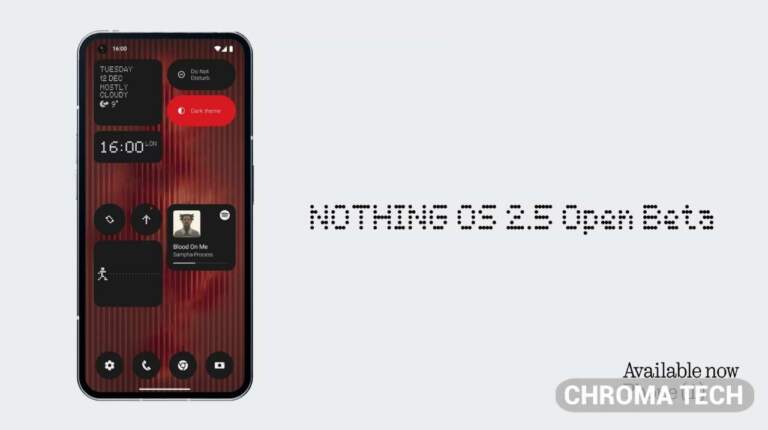How to Install Nothing OS 2.5.1 Closed Beta x Android 14 on Phone (1)

Finally, the much-awaited Nothing OS 2.5.1 closed beta version is available for the Nothing Phone (1) for some selected users. The Company has already confirmed that the Nothing OS 2.5.1 open beta will arrive by the end of this year.
Here, we are sharing the installation guide of the latest Nothing OS 2.5.1 closed beta version on the Phone (1) for those who want to test and experience the features of the Nothing OS 2.5.1 update. This version is based on Andriod 14 and it may contain some bugs or issues. Thus it is important to take a full backup of your data before installing this particular version or you can wait for official Nothing OS 2.5.1 for Phone (1).
How to Install Nothing OS 2.5.1 Closed Beta on the Nothing Phone (1):
- Firstly, download and install the following APK.
- Also, download the Nothing OS 2.5.1 CBT01 zip file on your device.
- After downloading, go to File Manager, create a new folder with the OTA name, and place the downloaded zip file inside the folder.
- Navigate to Settings > System > Update to the Beta version
- It will start the installation process on your Phone (1) which will take 5-10 minutes to complete. You can restart your phone after the completion of the process.
Note: It is important to note that this process won’t delete your data but backup is highly recommended.