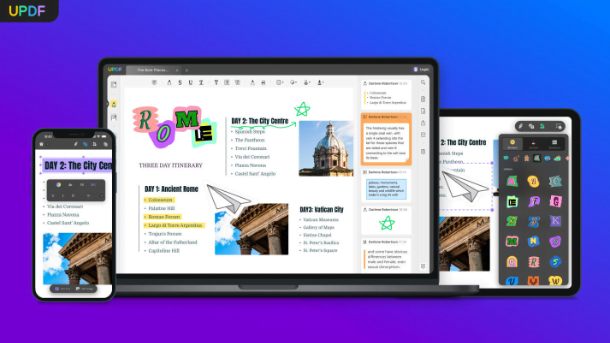Dive into this comprehensive guide to explore innovative features and key
reasons for owning a UPDF PDF editor for Android.
UPDF Review: Android Users Must Have this Productivity APP (AI-add on)!
In this paperless world, more and more data transfers have been made online,
commonly as PDF files, as these files stand out as the best format for sharing
information. It’s because PDF files retain formatting and ensure privacy remains
intact. However, when dealing with PDFs, we often need to indulge in PDF
processing, raising the need for PDF editors.
No doubt, you will find a plethora of renowned names in the market, but we are
here to review the one emerging as a leading editing platform, i.e., UPDF! It has
multiple innovative features: edit, annotate, convert, OCR, compress, organize,
share, print, and more. The best part? It has an intuitive, user-friendly interface
that you can enjoy using at an exclusive discount !
-1024x576.jpg)
Why is UPDF the Best PDF Editor for Android Users?
Coming straight to the point, let’s delve into this section to explore key reasons why we recommend UPDF as the best PDF editor for Android users!
Innovative AI-Powered Features
UPDF supports multiple AI-integrated features that can revolutionize PDF processing, letting you work more productively. Its supported features include:
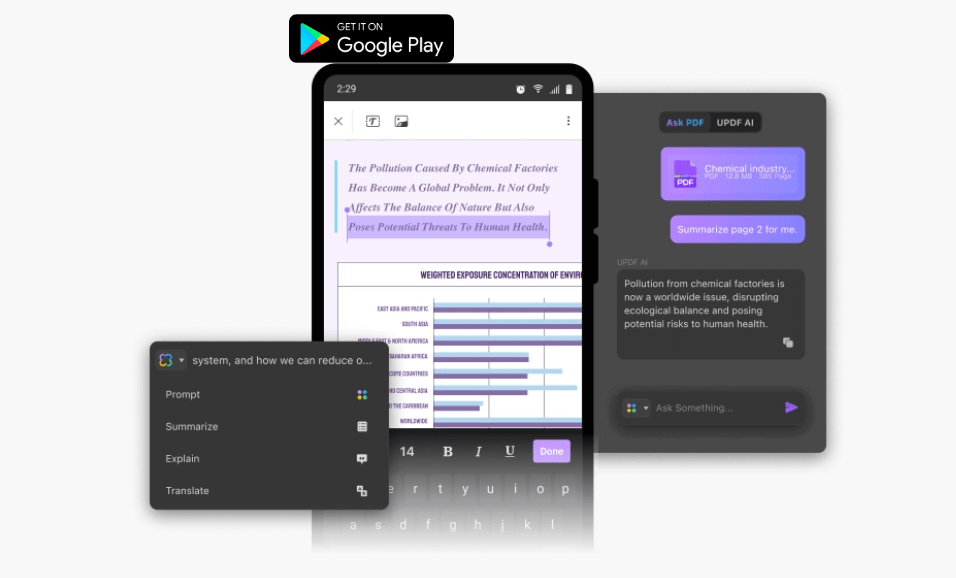
Summarize PDF – Assigned with the task of reading a long article and extracting
key information. Besides spending hours on it, just add the content on UPDF and
type in the summary prompt to get the simplified crux of the article within
seconds. It can also simplify complex data charts and reports with ultimate
precision.
Translate PDF – With UPDF AI, you can also translate desired content into any
language you can better understand. This helps in the exploration of foreign
language content without any costly translator.
Explain PDF – Does your PDF contain complex concepts, terms, unreadable words, or anything confusing? No worries! Explain PDF feature can generate an
explained version of the PDF content in simplified wording for you. Owing to this
feature, you can understand those complex and hard-to-understand annual
financial reports, etc., well.
Write PDF – Are you a content writer or a student needing to brainstorm ideas for
the content you want to work on? UPDF AI can be your best bet, as it cannot only
offer creative ideas but also improve your written content by checking its
grammar and polishing it.
Ask PDF – The best feature remains Ask PDF, which lets your PDF talk. Wondering
how? You ask questions relevant to the content featured in the PDF via Ask PDF
and get a reply instantly. This feature can be beneficial in developing a better
understanding of concepts and improving your learning experience.
Read this article to learn how to annotate PDFs with UPDF!
Cross-Platform Support
UPDF is compatible with different devices, including Windows, macOS, iOS, and
Android. Also, you won’t have to spend separately on getting a license for
different platforms, as one UPDF license can be used on all four devices. At a
time, you can log into four devices, two PCs and two mobiles. This cross-platform
support enables you to edit your PDFs anywhere and anytime.
-1-1024x576.jpg)
Intuitive UI
What are the most important aspects of any software? Indeed, the user-
friendliness and intuitive interface. With both things, any software can stand out
in the market. Understanding this, Superace developers have put special effort
into making the best possible combination of elements, colors, and typography
for the interface.
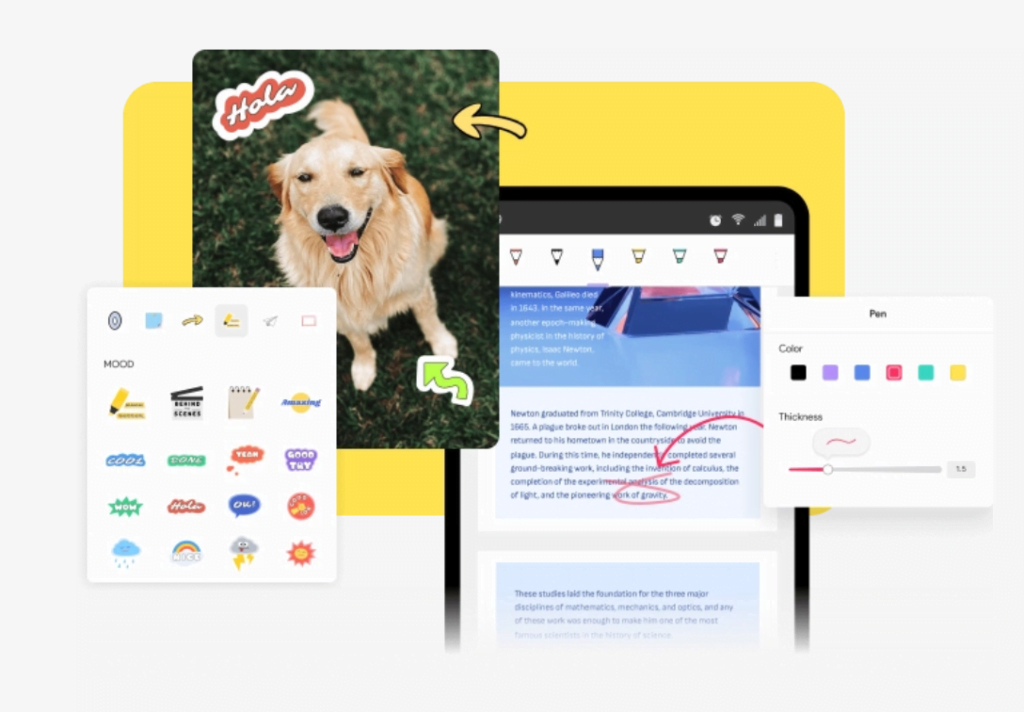
Unlike Adobe’s complex and cluttered interface, UPDF offers a delightful interface
that blends harmoniously with all the elements.
Smart PDF Editing
Only a few PDF editors for Android support smart editing features, and UPDF
accounts are among them. With it, you can edit text, images, links, watermarks,
backgrounds, stamps, etc. Moreover, it comes with cloud storage, allowing you to
access uploaded documents from different devices.
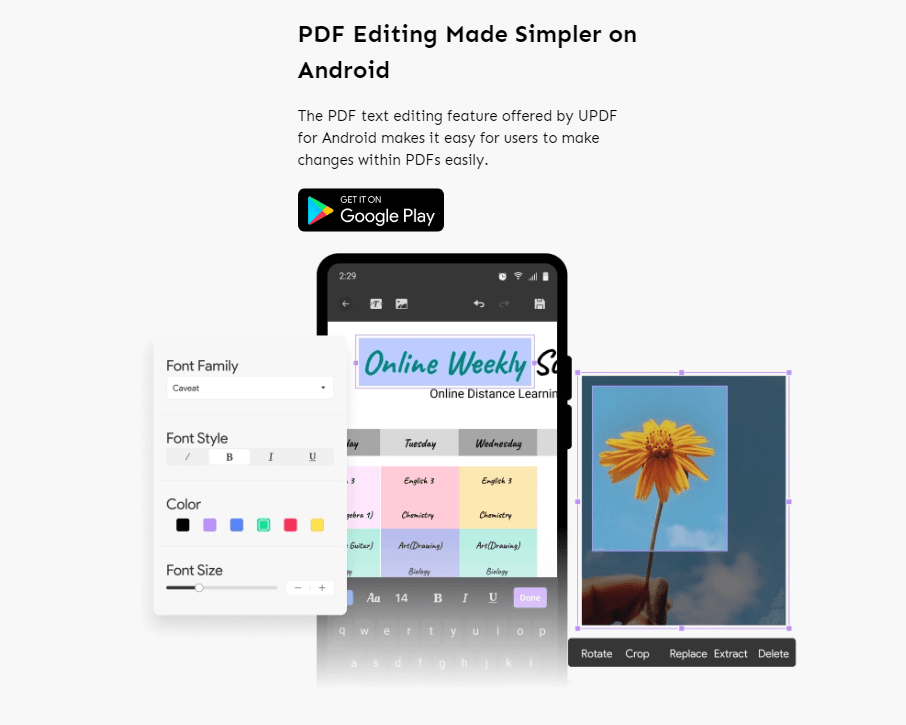
Wondering how to add text to PDF? Read this article to find out!
Other impressive features include scanning PDFs in iOS, adding signatures,
sharing, and printing PDFs. So, in short, there are multiple reasons why you
should consider getting UPDF. Additionally, UPDF is currently offering exclusive
discounts on UPDF Pro and UPDF AI, so why think twice? Just hop onto the
website and get your license now!
Want to convert PDF to CSV? This guide has got you covered!
UPDF VS. Adobe Acrobat: Comparing Each and Every
Aspect
Adobe Acrobat is the most commonly known PDF editor. However, it might not be
the best one, based on the tabular comparison below. Let’s have a look!
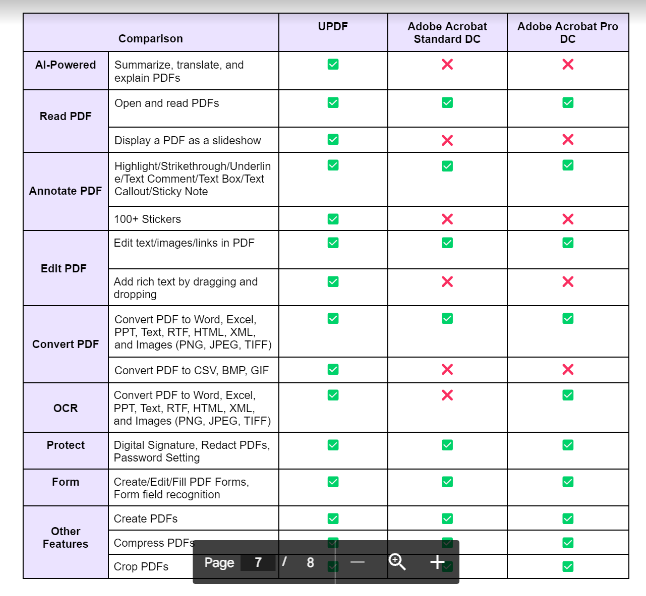
In short, UPDF outshines Adobe Acrobat in multiple aspects, becoming a better
alternative. Besides the above-mentioned features, UPDF is also user-friendly,
unlike the complex interface featuring Adobe. Moreover, UPDF is reasonably
priced at just 1/12th of the subscription cost of Adobe Acrobat. It’s indeed the best
buddy for those who want to ditch Adobe owing to the cons and outdated
features it offers.
Wrapping It Up!
That was all about the UPDF review featuring insights into the exclusive features
and the detailed comparison of UPDF VS. Adobe. Hope you found it worth reading, and by now, you must have got answers to why we consider UPDF the
best pick when it comes to PDF editors.
However, if you are using the free version, we recommend getting your hands on
the paid one now, as Superace is currently offering attractive discounts on UPDF
Pro. So, go save big on your purchase, folk!