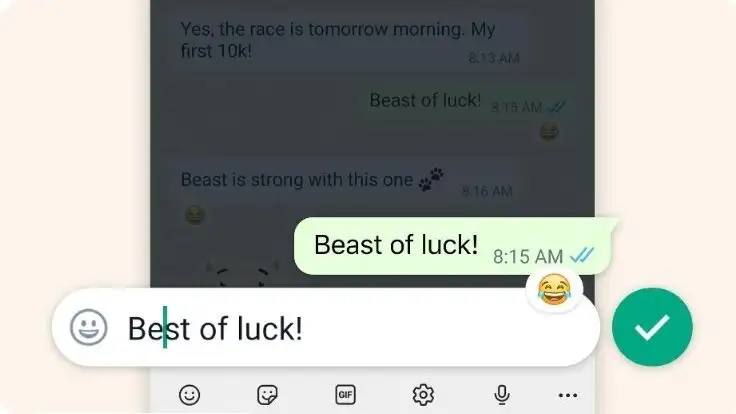The most popular Edit Message is now live for everyone on WhatsApp and here’s how you can use it on your phone to edit the messages. WhatsApp already released this feature to beta version and now is live for everyone. Here’s how to use it.
-WhatsApp from last few months testing new super cool features in its beta versions and finally we have one more super cool feature from WhatsApp and this feature is already available on telegram. Now you have ability to edit your messages but you have up to 15 minutes to edit your messages, after that you won’t do that. Let’s learn how to use WhatsApp Edit Messages Feature.
How to Use WhatsApp Edit Feature?
Here’s a quick guide by which you can use this Edit Messages feature on your WhatsApp right now.
- Update your WhatsApp from Google play store to latest version.
- Now choose the chat in which you want to edit your sent message
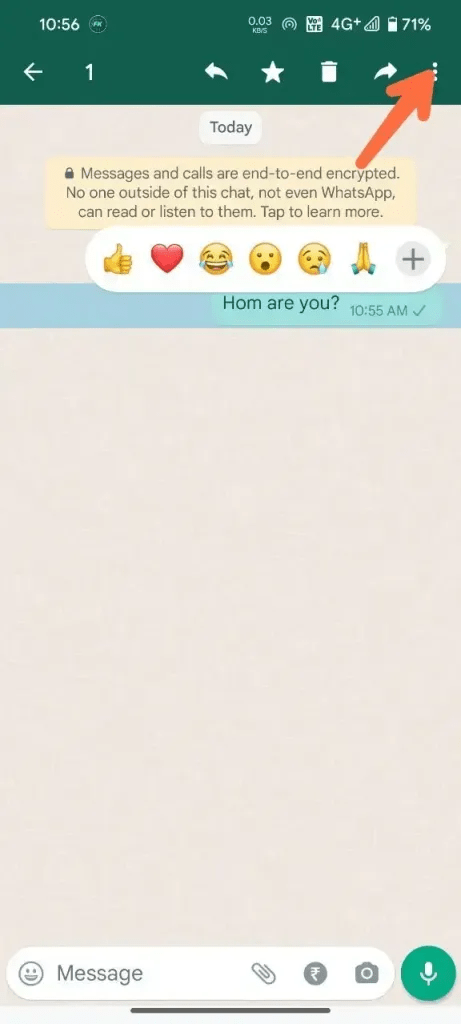
- Long press on the sent message, Tap on ellipsis ( three dot menu) on the top upper right corner.
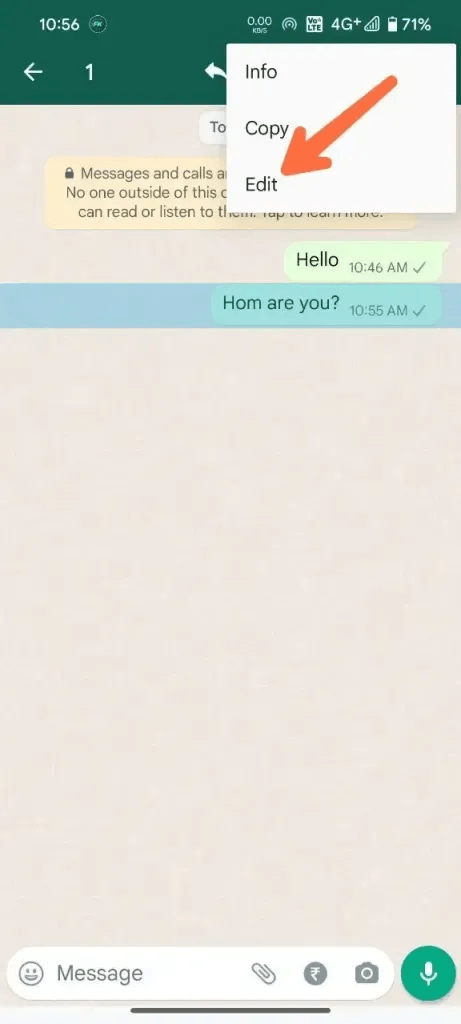
- Tap on the Edit button.
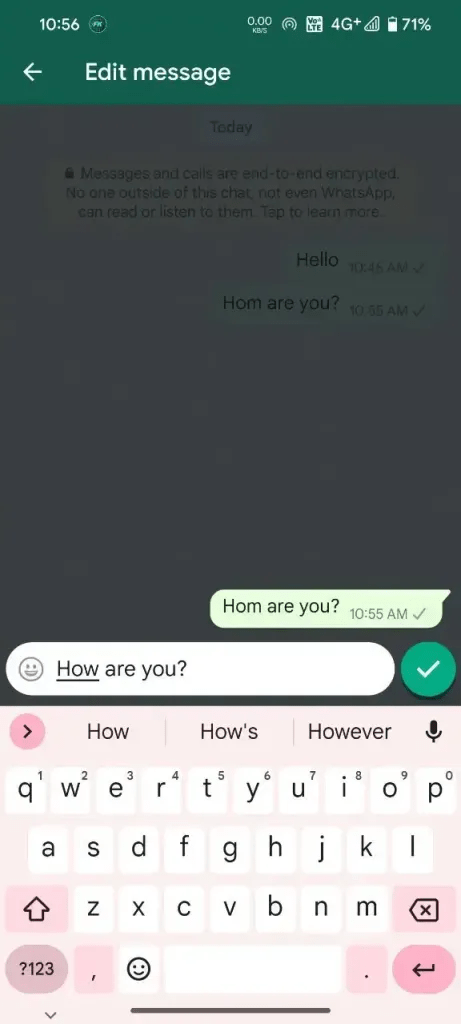
- After Editing, Send the message by tapping on ok button.
- Your edited message will show you notification like this.
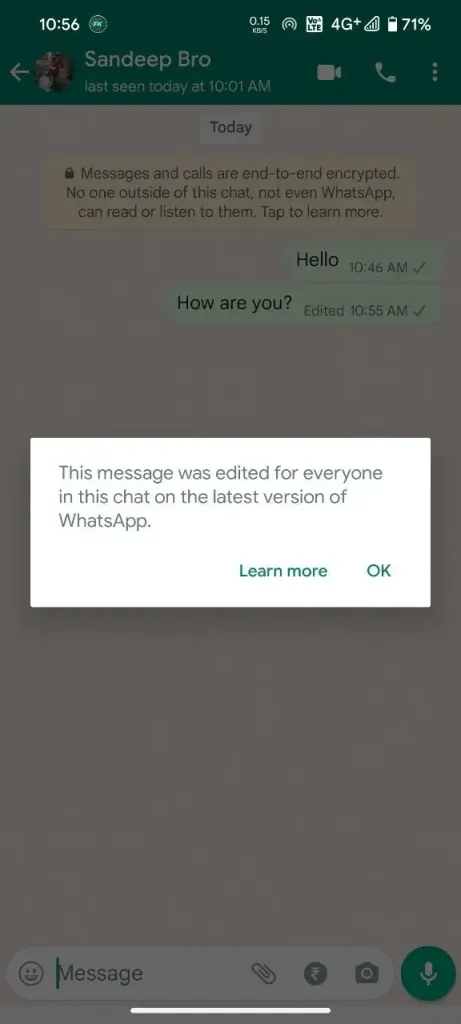
That’s how easy it is. Stay connected with us for more such informative content.