OxygenOS 14 will offer seamless integration between OnePlus Phones & Windows PCs

OnePlus has started the rollout of their upcoming OxygenOS 14 stable version for OnePlus phones; the OxygenOS 14 offers a lot of new features, some of them are from Android 14 and some of them are quite useful and only exclusive to OnePlus devices. Moreover, the tech giant has introduced a seamless integration between OnePlus phones & Windows PCs on the latest OxygenOS 14 version.
OxygenOS 14 is coming soon with new features like File Dock, Notes 2.0, and Smart Cutout, aiming to enhance productivity. The integration of Microsoft Phone Link will also enable productivity across various devices. In the next major OxygenOS release, OnePlus phones will seamlessly integrate with Microsoft Windows PCs, offering enhanced cross-device experiences. This integration aims to redefine how you work, allowing flexibility and connectivity from anywhere using any device.
The seamless experience begins right from the start when setting up a new Windows PC, thanks to Windows OOBE (Out Of Box Experience). Simply scan a QR code, and you’re ready to go.
The easy setup is just the start. Once your devices are set up, you’ll find you won’t need to reach for your phone as often. Receive a notification? Check the pop-up on your PC and respond to messages without touching your OnePlus smartphone.
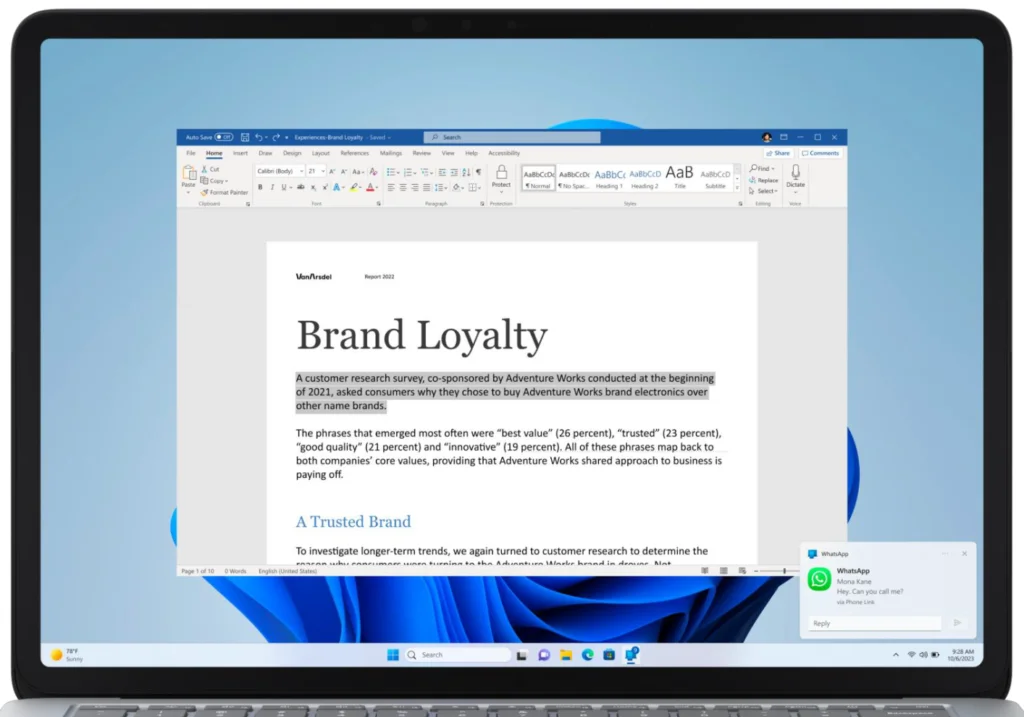
Calls won’t be a hassle either. Make and receive calls directly from your computer, and smoothly transfer calls between your phone and PC. Even when returning a call, you don’t need to pick up your OnePlus – just check your call history from your PC.
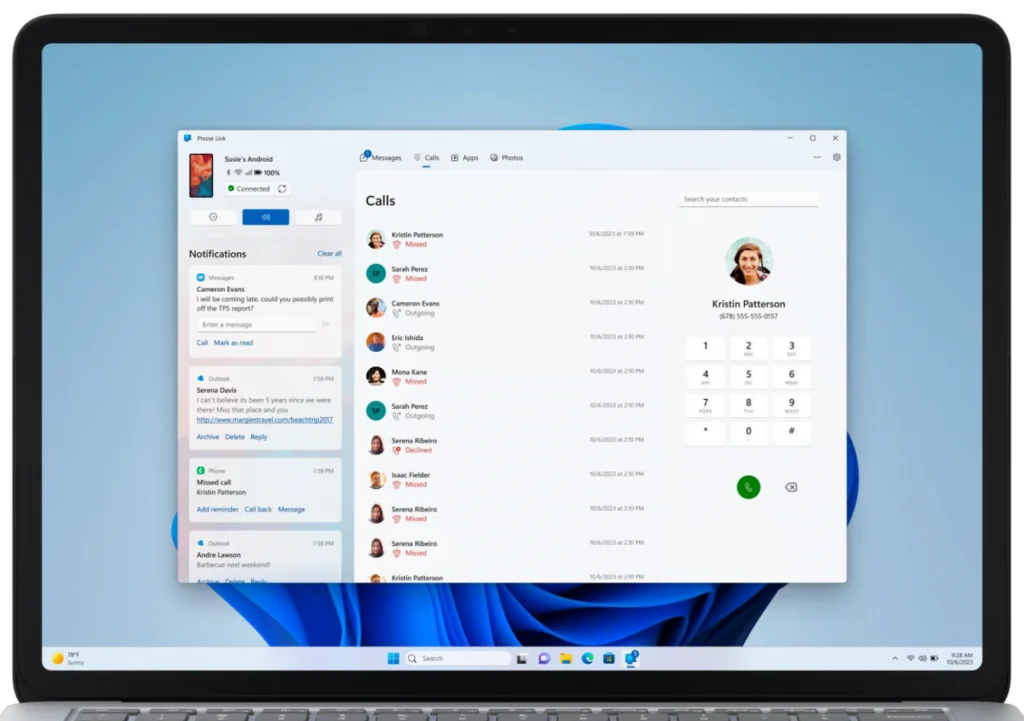
Communication is just one aspect. You can instantly view your phone’s photos, choose the ones to save directly to your PC, delete undesired ones, and even drag and drop them into a presentation or an email.

With the Phone Link integration, that’s still not an excuse to grab your phone. You can see and interact with your mobile apps on your PC and the multiple apps feature allows you to open apps side by side. Still not enough? You can opt for a direct and complete mirroring of your phone’s display on your PC and interact with it as if you are directly interacting with your phone, complete with cross-device copy & paste and drag & drop as the cherry on top.

![These Xiaomi phones to get HyperOS first [List] 6 These Xiaomi phones to get HyperOS first [List]](https://techroma.in/wp-content/uploads/2023/10/hyperos-2-768x449.jpg.webp)



