How to Remove Opera Browser From MIUI 14 Updates

Xiaomi added Opera Browser as a bonus bloatware in the latest MIUI 14 Updates for some regions and in this post we will tell you that how to remove Opera Browser from MIUI 14 Update with a very simple method.
Opera Browser in MIUI 14 Updates
This all started with latest MIUI 14 Updates, Xiaomi started added Opera Browser as a new bloatware in the latest updates and literally you can not uninstall this from your phone because you don’t have any option to remove it from your device at the moment. But we have a solution if you want to uninstall the Opera Browser from your phone.
Requirements
We will completely remove Opera Browser from our MIUI 14 Update via some commands and you don’t need some special things to do with your phone. You have to do some simple steps to uninstall this bloatware on your phone and need a PC Desktop or any laptop. If you don’t have any Laptop or Desktop PC then don’t worry you can download this App and follow the same method on your device but for this you need another smartphone on which you will run the commands.
Steps to remove Opera Browser From MIUI 14
These are the steps to remove Opera Browser from Your MIUI 14 Updates and you can try this method on any Xiaomi Phone.
- Firstly, open settings app on your phone and click on My device/detailed info and specs and after that in the MIUI Version, click 6-7 times to enable developer options on your phone ( you will get a pop up that you are now a developer).
- Now again click on settings and scroll down a bit and click on additional settings and scroll down a bit and search for developer options and open it. Now search for USB debugging option under developer options and enable it.
- After that open command prompt as an administrator on your PC and just connect your phone with PC via USB Cable.
- Now type this following command in command prompt window.
adb devicesPress enter after entering the command and if your phone is asking for any permission then allow it.
- Now type the second command and hit enter
adb uninstall com.broswer.afin- Now type the third command to completely remove opera browser from MIUI 14 Update
adb shell pm unsinstall -k --user 0 com.broswer.afinThat’s it , these are just simple steps to remove Opera Browser from MIUI 14 Updates. You won’t see any Opera Browser on your device. If you are facing any issues then let us know in the comments below.


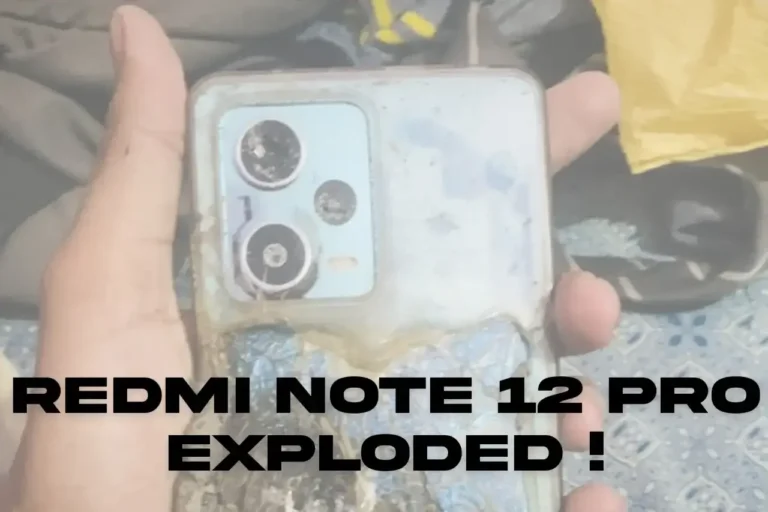



adb devices not recognised
‘adb’ is not recognized as an internal or external command,
operable program or batch file.