
Many Xiaomi users are using MIUI 14 China ROM on their phones after unlocking the bootloader and some of them are worried about installation of Google play store in MIUI 14 China ROM. In this post, we will share with you complete method by which you can install Google play storeon your Xiaomi phone running on latest MIUI 14 China ROM.
Method to install Google Play Store in MIUI 14 China ROM
Let’s start with the proper method to install Google play store in MIUI 14 China ROM. This method is quite easy for you for installing Google services.
- Firstly open settings app and scroll down little bit and search for apps and open it.
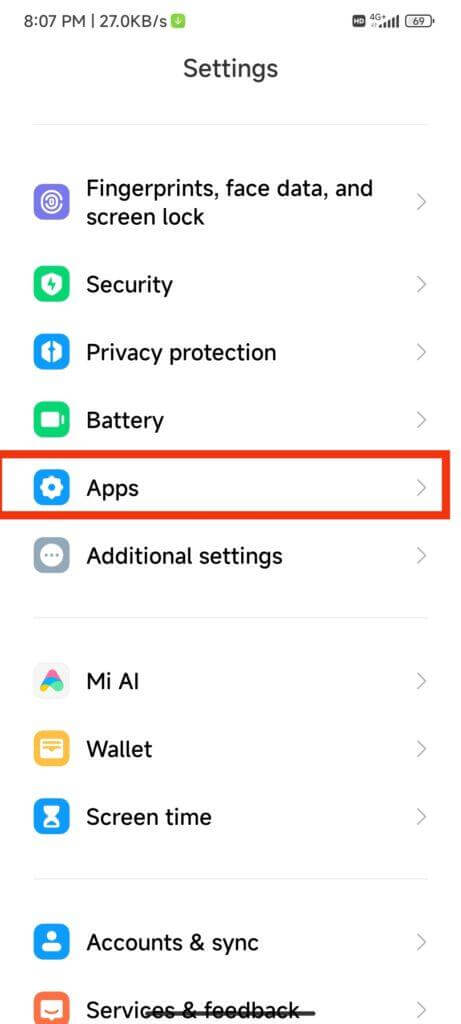
- Click on Manage apps and here you can see three dot menu in the upper right corner, just click on it and select first option (show all apps).
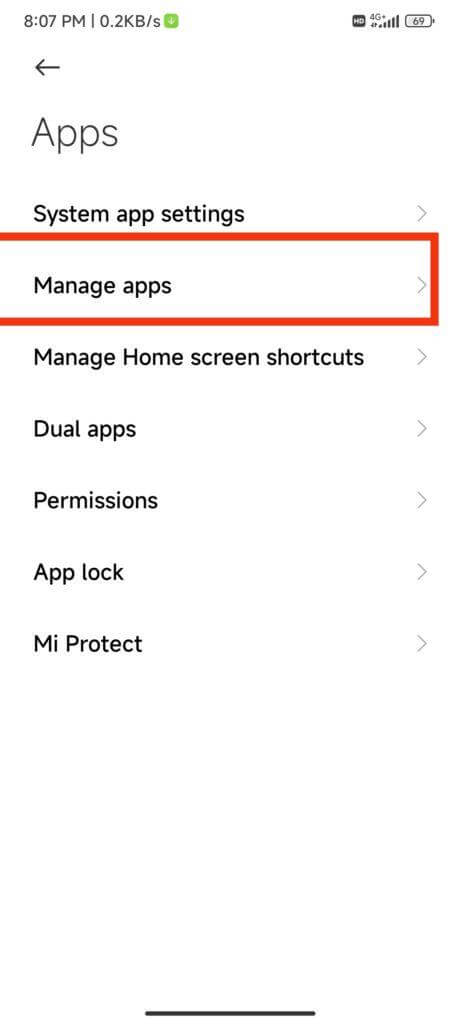
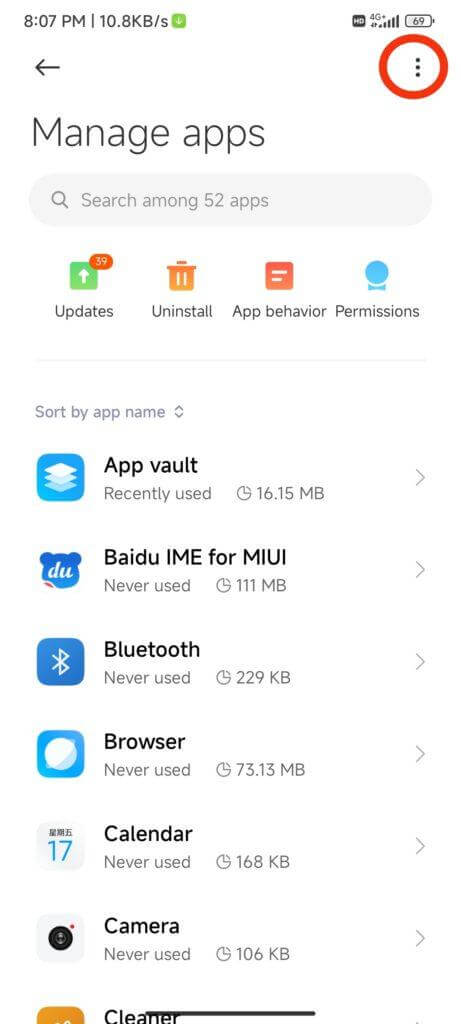
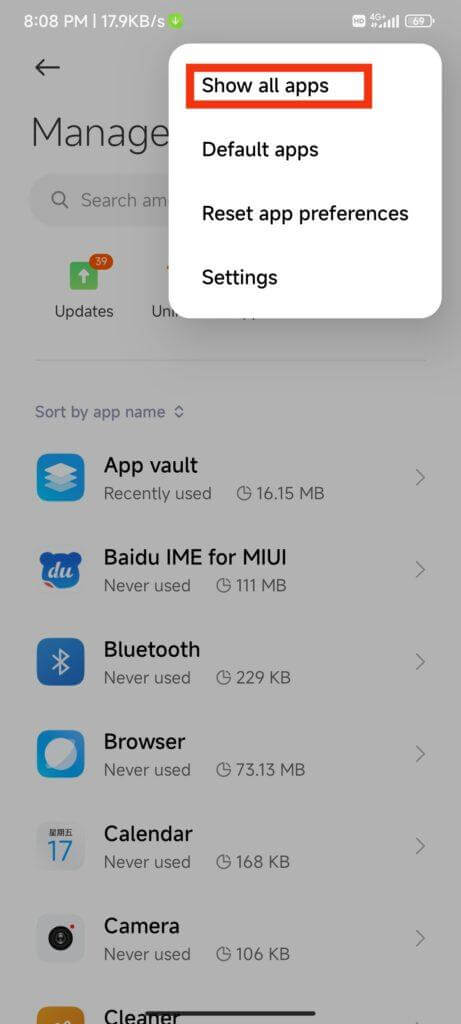
- Now in the search box type google and scroll down a bit and you can see google play services option, click on that and then again click on enable button.
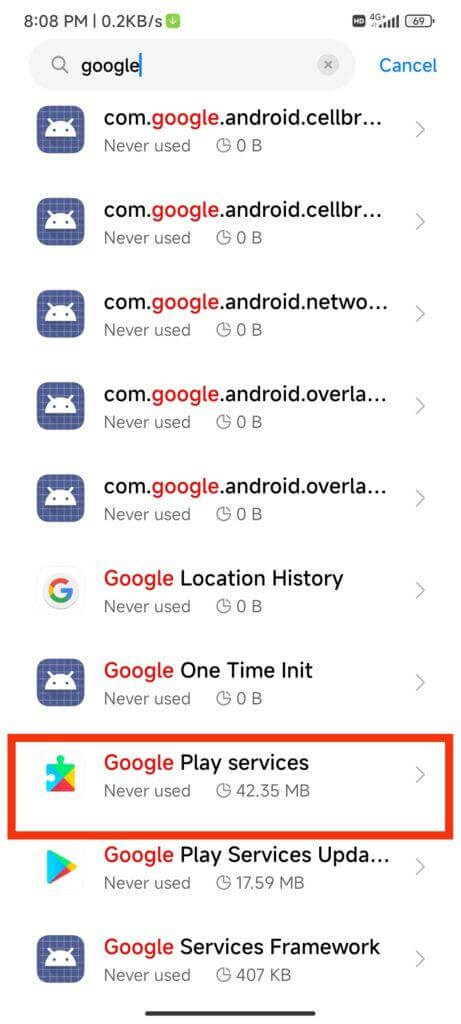

- After that open Getapps on your phone and in the search box type google play and scroll a little bit and you can see google play store icon there. Just click on update button and wait for complete install.
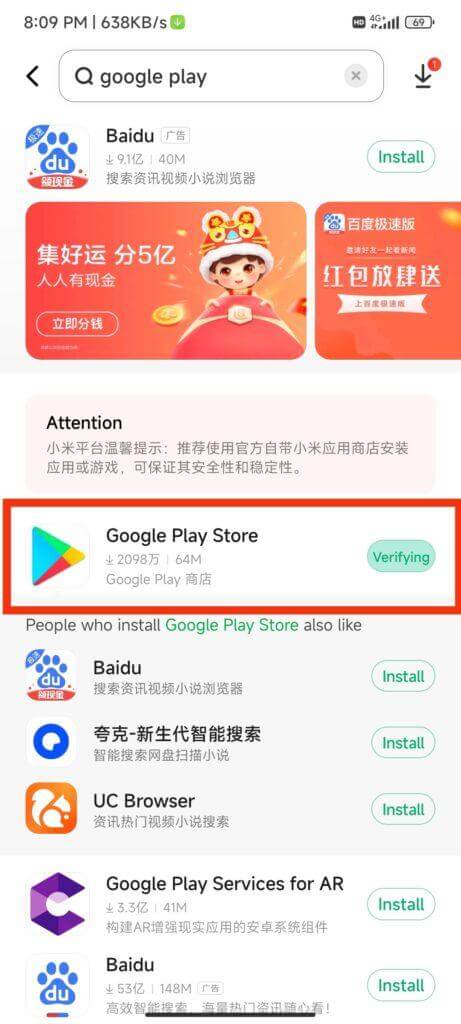
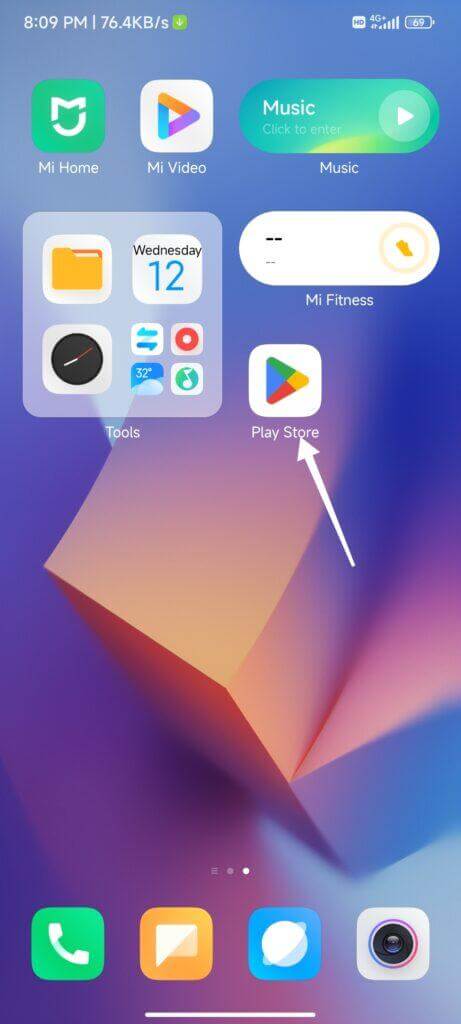
So, yeah that’s it , you can see Google play store on your phone. Now login your account and enjoy google play services in MIUI 14 China ROM.

THis is fake , doesnt work at all f u
it worked for me
it’s worked for ky phone. Thanks..