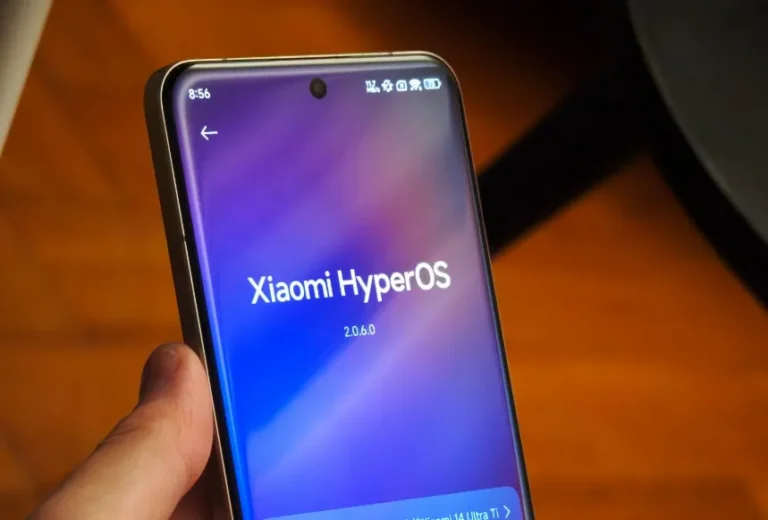How to extract text from images on any Xiaomi phone?

It becomes quite easy and simple when your smartphone has the ability to directly extract text from an image without using any website or paid apps. Most of the OEM skins have this ability which lets users extract any text from the image and Xiaomi is one of them. Let’s learn how you can extract text from an image on any Xiaomi phone with a simple and straightforward step-by-step guide.
A step-by-step guide to extracting text from an image on a Xiaomi phone
Xiaomi often adds some new useful features for its users through updates and a few months back, they added a new feature called “text recognition” which lets users directly extract the text from the images available on their devices. This feature was introduced in MIUI 14 updates later and got a positive response from the users. Users can easily find this feature in the gallery app present in the MIUI 14 version. Here is a quick, easy, and step-by-step guide to extract text from an image on any Xiaomi phone.
See Also: Xiaomi HyperOS Control Center status bar follow-up animation revealed
A step-by-step guide to extracting text from an image:
Step 1: Firstly, open the Gallery app on your Xiaomi phone and choose the image from which you want to extract the text.
Step 2: Tap on the More button at the right side of the bottom to see the options.
Step 3: Again tap on the Recognize text option, it will take just a few seconds and generate a result that will have all the text from the chosen image.
Results can be directly copied from there, you can also share the results or even save them to the Notes app. Remember that this feature only works with images that have some text.
You can also extract the text from an image by just long pressing on it in the gallery app. This is quite an easy and fast method to extract the text from an image.