Download X Era HyperOS 2.0 Theme for Xiaomi Phones

If you are looking for a fresh and feature-packed HyperOS 2.0 theme for your Xiaomi, Redmi, or POCO device, the X Era theme is a fantastic option. Developed by MonetCarlos on the Chinese Theme Store, this theme brings a sleek design and plenty of customization options. We are excited to share that this theme is now available globally through a backup file for devices outside China.
X Era Theme Details
- Theme Name: X Era
- Developer: MonetCarlos
- Availability: Chinese Theme Store
- Download Link: Backup File (Global)
- Download Link: Theme Store
- Backup Size: 93.69 MB
Features of X Era Theme
The X Era theme introduces a clean and modern design with a focus on customization and functionality. Here are its standout features:
- Rounded Control Center: Offers a color-white rounded design that seamlessly adapts to HyperOS 2.0’s volume bar.
- Customizable Lock Screen: The lock screen supports flashlight, camera, and other widgets that can be customized and uploaded as per your needs.
- Charging Data Monitoring: A unique feature that supports charging data monitoring directly on the lock screen, along with multiple components.
- Custom Lock Screen Clock: Choose your favorite digital fonts for the clock on your lock screen.
- Rounded Desktop Icons: The theme incorporates the rounded icon style of the popular “Taichu Era” theme, giving your home screen a modern look.
- Advanced Blur Effects: Supports advanced blur features and content inversion on the lock screen for a polished and aesthetic appearance.
- Lock Screen Quotes: Display inspirational quotes on the lock screen, with quick access to a shortcut menu by double-clicking the small white bar.
How to Download and Apply the Theme
- Download the Backup File: Use the provided global download link to get the X Era theme on your device.
- Restore the Theme: Go to your phone’s theme settings and import the backup file to apply the theme.
- Customize: Explore the customization options to personalize the theme to your liking.
The X Era theme is not just about aesthetics; it’s designed to enhance your overall user experience with innovative features and customization options. Whether you want a stylish lock screen, dynamic icons, or advanced blur effects, this theme delivers it all.
For a detailed walkthrough and live demonstration, check out our YouTube video covering the theme’s features and setup process.



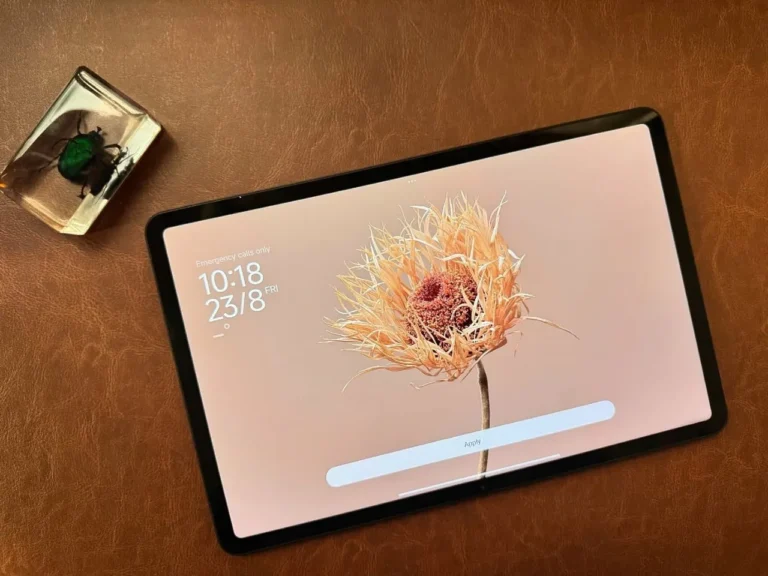

Download nai ho raha hai
tap kro bhai link pe telegram me file uploaded hai