Download OxygenOS 14 Theme for HyperOS 2.0 on Your Xiaomi Phone

Core Highlights
- Transform your Xiaomi phone into a OnePlus look with the OxygenOS 14 theme.
- Works on all HyperOS 1 and HyperOS 2.0 devices.
- Customizable lock screen clock, new icons, and bug fixes.
- Download the MTZ file and enjoy the theme today!
What is the OxygenOS 14 Theme?
The OxygenOS 14 theme is designed to make your Xiaomi, Redmi, or POCO phone look like a OnePlus device. Once applied, your phone will have a clean and modern design inspired by OnePlus’s OxygenOS 14.
This theme works on both HyperOS 1 and HyperOS 2.0 devices, making it perfect for anyone using Xiaomi phones.
Theme Information
- Theme Name: OxygenOS 14 (Square)
- Author: @Aguskurniawan123
- Theme Size: 23.5 MB
- Download: MTZ File
Features of the Theme
- Updated Status Bar Icons: Matches the OxygenOS 14 design.
- Desktop Icons: Styled like OnePlus.
- Control Center Tiles: Brand-new icons.
- Always-on Display Screen: Inspired by OxygenOS 14.
- Lock Screen Clock: AOSP-style with customizable colors.
- Wake-Up Animation: Smooth AOSP-inspired animation.
- Bug Fixes: For a smoother experience.
How to Apply the Theme
- Download the MTZ File: Save the file on your phone.
- Use MIUI Theme Editor: Since the theme is not yet available in the theme store, you’ll need to apply it manually.
- Follow Instructions: Open the MIUI Theme Editor app, load the MTZ file, and apply the theme.
Currently, this theme is not available on the theme store, but once it’s listed, we’ll update this post with the download link.
For a complete walkthrough and detailed review, check out the YouTube video attached below!


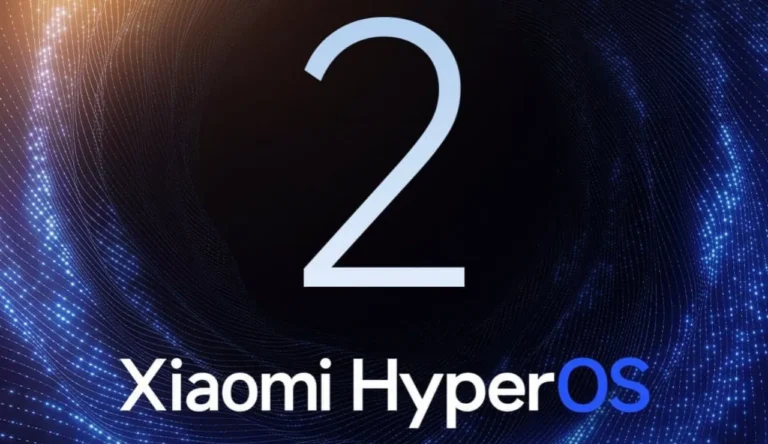


![HyperOS Control Center Leaked [Download] 7 HyperOS Control Center Leaked [Download]](https://techroma.in/wp-content/uploads/2023/10/hyper-os-control-center-768x511.jpg.webp)