Save Your Google Account Right Now

Google will delete your 2 year old inactive account permanently from December 2023 which includes content in all Google Apps like Gmail, YouTube, Drive, Meet and Google Photos etc. because of security issues.
Table of Contents
Google explained, People want their product and services they use online to be safe and secure. Which is why Google has invested in technology and tools to protect users from security threats, like scam, phishing scams and account hijacking.
According to Google, Even with these protections, if an account hasn’t been used for an extended period of time, it is more likely to be compromised. Our internal analysis shows abandoned accounts are at least 10X less likely than active accounts to have 2 step verification set up.
So there are high chances that inactive accounts can be used for identity theft to vector for unwanted or even malicious content like spamming. To avoid such security risks Google decided to delete 2 year old inactive Google accounts starting from December 2023.
Steps to Save Your Google Account from being Deleted by Google
Note that Google will send you multiple notifications to your emails including recovery email before deleting your account and here are 5 ways to save your Google account from being deleted.
1. Download an App from Play Store
You can save your account from being deleted starting from December 2023 by just downloading any app from Google Play Store through your old inactive account. After downloading any app your account will become active and Google won’t delete it.
2. Sign in to Your Google Photos
If you haven’t logged in into your Google Photos app through inactive Google account then you must give it a try to save your account. Sign in to your Google Photos app will create an activity on your account and this is another way that can save your account from being deleted.
3. Watch a YouTube Video
By watching any video on your YouTube App will save your account. Just login YouTube through your inactive account and then watch any video you like, this will also make a activity on your account and your account will become active.
4. Sign in Using Google For a Third Party App
If are using any third party app which requires Google account to login then you must try to login through your old inactive account. This is the best way to save your account from being deleted.
5. Use Email to Save Your Account
From your inactive account, use Gmail like you can send or read any emails from your inactive account. This method will also work for you and that’s how you can save your Google account.
You can try any of these methods, all these methods will creates activity to your inactive accounts and this is how you can save your Google account. The deadline is until December 2023, after that Google will start deleting old accounts.




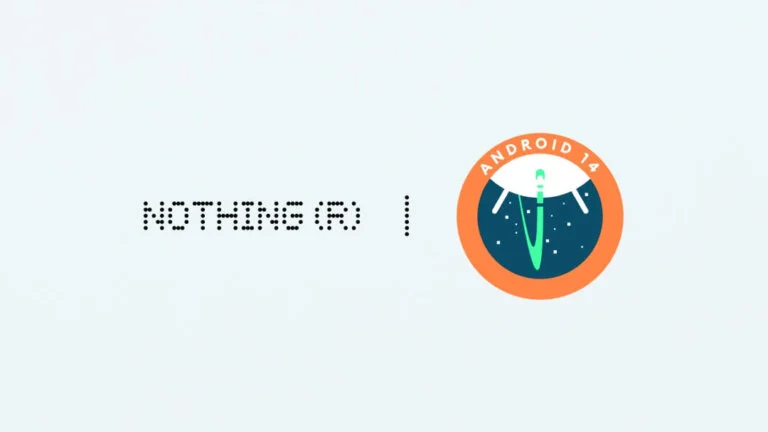

Godeke Shankar