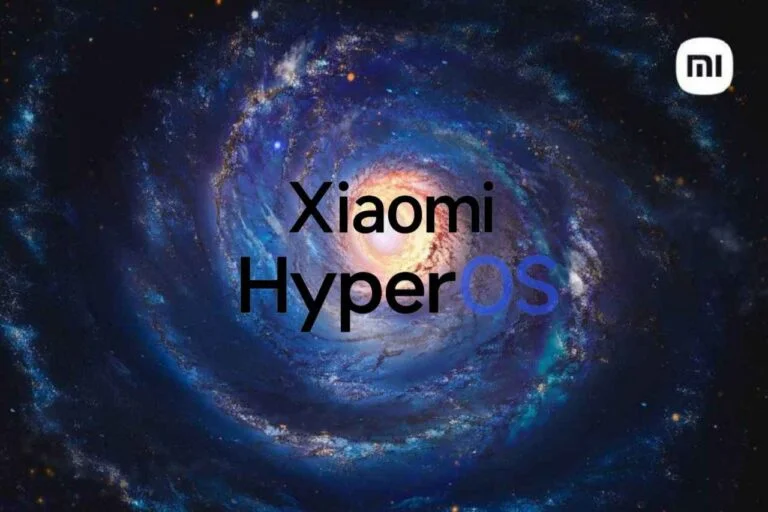Realme GT Neo 3 and GT Neo 3 150W get Realme UI 5.0 x Android 14 Open Beta in India

Realme finally announced the much-awaited Realme UI 5.0 x Android 14 open beta version for both Realme GT Neo 3 and GT Neo 3 150W devices. Currently, the new open beta is available in India and it will be available for all eligible regions over the coming weeks.
Realme UI 5.0 Open Beta for GT Neo 3/GT Neo 3 150W
Good news for Realme GT Neo 3 and Realme GT Neo 3 150W users in India; the Chinese tech brand has announced the Realme UI 5.0 x Android 14 Open Beta update for them. Those who are interested in testing and experiencing the early version of Realme UI 5.0 on their phones can apply for the Open Beta. This version is not as fully stable as the official versions therefore it’s not recommended to install this update on your primary device.
Follow our socials → Google News | Telegram | X/Twitter | Facebook | WhatsApp
What’s New in Realme UI 5.0 Open Beta?
【Pantanal Service】
- Adds Fluid Cloud, a way of interacting with morphing forms that allows you to view up-to-date information at a glance.
【Performance optimisation】
- Improves system stability, the launch speed of apps and the smoothness of animations.
【Aquamorphic Design】
- Upgrades Aquamorphic Design with a natural, gentle and clearer colour style for a more comfortable colour experience.
- Adds Aquamorphic-themed ringtones and revamps the system notification sounds.
- Improves system animations by making them even smoother.
【User Care】
- Adds a carbon tracking AOD that visualizes the carbon emissions you avoid by walking instead of driving.
Known Issues
As we mentioned above, this version is not as stable as the official version therefore it’s recommended to read some known issues before installing it on your primary device.
- When using floating windows, sliding the desktop may not work. You can fix this by pulling down the status bar.
- Glance Lock-screen is not available in Realme UI 5.0 Early Access; it will be introduced in future updates.
What is the Open Beta Program?
The Open Beta program is your ticket to experiencing the Realme UI 5.0 update before the official release. However, please keep in mind that, as early software, there may be bugs, and some apps may not function correctly. We recommend not installing Open Beta on your primary phone.
When Does Realme UI 5.0 Open Beta Begin?
Realme GT Neo 3 and GT Neo 3 150W users can apply for the Realme UI 5.0 x Android 14 Open Beta program from 23rd December 2023 and the applications will be accepted in batches.
How to Apply for Realme UI 5.0 Open Beta?
- Ensure your Realme GT Neo 3 and Realme GT Neo 3 150W has at least 60% battery.
- Update your device to the required UI version: RMX3561_13.1.0.800(EX01), RMX3561_13.1.0.730(EX01) for realme GT Neo 3 and RMX3563_13.1.0.800(EX01), RMX3563_13.1.0.730(EX01) for realme GT Neo 3 150W.
- Enable Developer Mode (Settings > About device > Version > Version Number > Tap version number seven times).
- Apply for Open Beta via the Software Update Application channel (Settings > About device > Click on the “realme UI 4.0” banner at the top > Click on the three dots in the top right corner > Beta program > Open Beta > Apply Now > Submit your details and complete the application).

How to roll back to Realme UI 4.0?
- Back up your data (personal data will be erased).
- Note that you can’t return to the Early Access version once you’ve rolled back.
- Manually update to the latest Realme UI 4.0 version if you lose some pre-installed applications.
Step 1: Download the rollback package to your phone’s directory:
Realme GT Neo 3: RMX3561_13.1.0.611(EX01)
Realme GT Neo 3 150W: RMX3563_13.1.0.611(EX01)
Step 2: Locate and install the rollback package (Settings > About device > Click on the “Realme UI 4.0” banner at the top > Click on the three dots in the top right corner > Local install > Find and tap the rollback package to return to the previous version).
Realme UI 5.0 Features
Realme UI 5.0 will bring some exciting new features and improvements over the Realme UI 4.0 version for Realme users. Also, it will add the latest Android 14 system optimizations to get a smoother and more seamless experience. Here are some of the new features that you will see in Realme UI 5.0 x Android 14 update.
1. Pantanal Service: This feature introduces a new way to interact with information using “morphing forms.” These forms can change and adapt to show you the most relevant information at a glance, depending on the context. For example, you might see a weather card when you open the lock screen, or a news summary when you’re using the phone’s launcher.
2. Performance Optimization: Realme UI 5.0 promises to improve system stability, app launch speed, and animation smoothness. This should make your phone feel faster and more responsive overall.
3. Aquamorphic Design 2.0: This design update builds on the existing Aquamorphic Design with a more natural, gentle, and clearer colour style. The goal is to create a more comfortable and relaxing visual experience.
4. User Care: Realme UI 5.0 includes a new carbon tracking AOD (always-on display) that visualizes the carbon emissions you avoid by walking instead of driving. This can help you be more mindful of your environmental impact.
5. Other features: In addition to the above, Realme UI 5.0 also includes a number of other new features, such as:
- Improved notification panel
- Updated app drawer
- New widgets
- Enhanced privacy controls
Related: Realme 10 Pro+ 5G Realme UI 5.0 x Android 14 Early Acess is Available