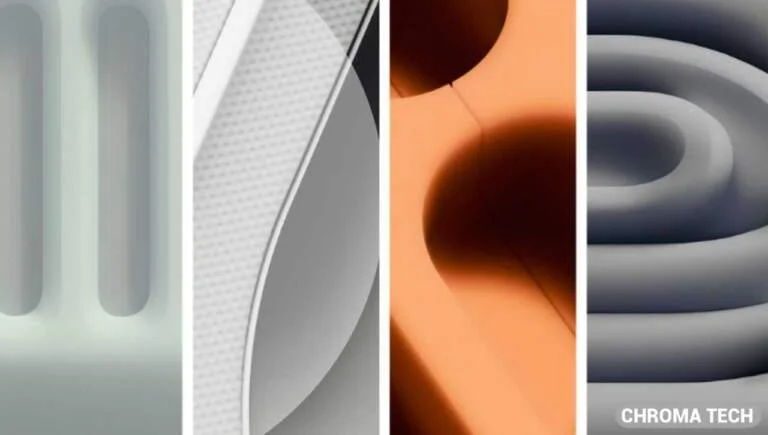OnePlus Open: Download and try PhysRay Wallpapers

OnePlus entered the foldable industry with its very first foldable smartphone, the OnePlus Open which comes with the latest Snapdragon 8 Gen 2 processor that supports real-time hardware-accelerated Ray Tracing. Here is a detailed guide on how you can download and try PhysRay wallpapers on your OnePlus Open.
What is hardware-accelerated Ray Tracing?
This feature can trace the behavior of light in the real world, representing light effects, shadows, and illumination in a life-like manner. In other words, it traces the path of light and then stimulates how it interacts with virtual objects and the PhysRay can experiment with Ray Tracing on the newly launched OnePlus Open.
PhysRay Wallpaper is a 3D dynamic live wallpaper application that includes both Physical Engine and Ray Tracing Wallpapers. It dynamically renders the wallpaper in real time, allowing the users to interact with it. Users can slide, swipe, rotate, or click on the phone’s screen to show different animation effects. This naturally allows achieving real-time interaction with live wallpapers. The wallpaper will work perfectly when you both fold and unfold/open the OnePlus phone.
DOWNLOAD THE APP
See Also: OxygenOS 14 Open Beta Rollout Timeline, Features & Devices List
How to install the APK?
- Step 1: Download the APK above directly on your phone or copy it from your PC.
- Step 2: Find “My Files” on the phone.
- Step 3: Click APKs and find the PhysRay wallpaper APK.
- Step 4: Click it to install, if there is a Security warning, follow the guidelines to allow apps from this source.
How to use the APK?
- Step 1: Click the PhysRay Wallpaper icon.
- Step 2: Read the pop-up message and click “Agree”.
- Step 3: Click the gear on the top right corner to check some information about the APK.
- Step 4: Click any wallpaper to see the Preview, you can use your finger to play with the wallpaper to see the real-time Physical simulation and Ray Tracing effects. Click the screen to see the preview with icons.
- Step 5: Click Apply to set the wallpaper to be Home & Lock screens.
- Step 6: Check your phone screen, you should have your first 3D real-time Physical simulation or hardware-accelerated Ray Tracing Wallpaper rendering on your OnePlus Open.
![Download OnePlus 12 Stock Wallpapers [2K Resolution] 2 Download OnePlus 12 Stock Wallpapers [2K Resolution]](https://techroma.in/wp-content/uploads/2023/12/Download-OnePlus-12-Stock-Wallpapers-2K-Resolution-768x436.jpg.webp)