Samsung is rolling out One UI 6.0 for Galaxy S21 Ultra and S21 Plus Models in India

Several Samsung Galaxy phones have received their first One UI 6.0 stable Android 14 update in different regions. The tech giant has started rolling out the latest One UI 6.0 update for the Samsung Galaxy S21 Ultra and S21 Plus models in India and it will be available to all eligible users over the coming days.
JOIN SAMSUNG ON TELEGRAM
The Samsung Galaxy S21 Ultra and S21 Plus devices are receiving the One UI 6.0 stable Android 14 update with G998BXXU9FWL3/ G998BOXM9FWL3/ G998BXXU9FWL3 firmware version. Currently, the new update has been rolled out in India. This update brings the latest December 2023 Android security patch level that enhances the security of these devices. The update size of the latest One UI 6.0 for these devices is nearly 2.5GB.
Follow our socials → Google News | Telegram | X/Twitter | Facebook | WhatsApp
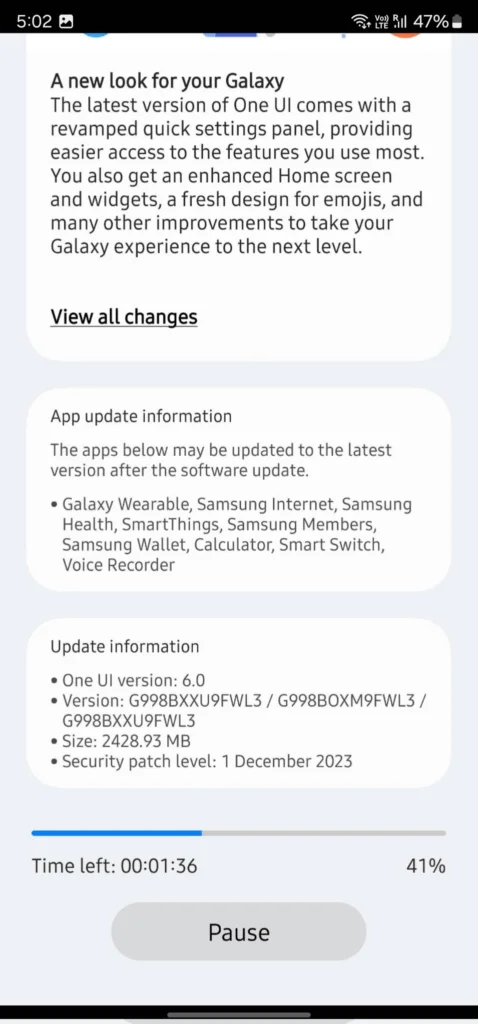
Samsung Galaxy S21 Ulta and S21 Plus users can download the latest One UI 6.0 Android 14 updates through Settings > Software Update > Download & Install. The latest One UI 6.0 update brings several new improvements and enhancements over the One UI 5.0 version. It also adds the latest Android 14 system optimizations to get a seamless and smoother experience on Galaxy phones.
One UI 6.0 Features for Galaxy S21 Ultra and S21 Plus Models
Samsung has introduced many exciting new features for Galaxy S21 Ultra and S21 Plus models in the latest One UI 6.0 Android 14 update which are listed below.
Redesigned Quick Settings:
- Prominent Wi-Fi and Bluetooth toggle: These now have dedicated buttons at the top for faster access.
- More customizable middle area: Choose which quick settings you want readily available.
- Combined brightness slider and visual features: Dark mode and Eye comfort shield are conveniently linked for easier control.
- Separate control center access: Pull down once for notifications, and twice for full controls.
Camera Widget:
- Quick access to preferred camera modes: Place widgets on your home screen for instant launch of specific cameras and settings.
- Multiple widget options: Create different widgets for diverse scenarios, like selfies, portraits, or slow motion.
- Live preview and photo storage: See what you’re capturing before taking the shot, and save photos directly from the widget.
Enhanced DeX for Tablets:
- Seamless transition between DeX and tablet mode: Use the same home screen layout in both modes.
- DeX in both landscape and portrait: Enjoy the DeX experience even when holding your tablet vertically.
Additional Highlights:
- New Music Widget: Beautiful and informative music controls on your lock screen and notification shade.
- Weather Insights Widget: Get current conditions and upcoming forecasts at a glance.
- Auto Blocker: Enhanced on-device security to block suspicious app installations and malware.
- Refreshed Emoji: Updated with more depth and closer to Google’s Noto Emoji style.
Related: Samsung Galaxy A52 starts receiving One UI 6.0 update in Europe





