How to Install Nothing OS 2.0 on Nothing Phone (1)

Nothing OS 2.0 brings very useful features to the newly launched Nothing Phone (2) device. However, you can also install Nothing OS 2.0 on the Nothing Phone (1) by following some simple steps. Meanwhile, Nothing OS 2.0 is officially coming for Nothing Phone (1) in August.
Nothing OS 2.0 Highlights
Nothing made refinements in the previous version of Nothing OS for the newly launched Nothing Phone (2). Nothing OS 2.0 brings many more useful features to Nothing Phone (2) and will be available to Nothing Phone (1) in August as confirmed by the company. Here are all the key highlights of the new Nothing OS 2.0 version.
- Monochromatic App icons
- Lockscreen Widgets
- Home Screen layout customization
- New Built-In App locker support
- Cloned App Feature Support
- New Glyph composer
- New ringtones
Luckily, you can install or activate all these new features from Nothing OS 2.0 on your Phone (1) with some simple steps.
Steps to install Nothing OS 2.0 On Nothing Phone (1)
Nothing OS 2.0 brings new features to Nothing Phone (2) and if you want to install all those features on your Nothing Phone (1), here are all the simple steps.
Step 1: Open this link provided below on your Nothing Phone (1).
Step 2: Now download all the available applications on your Phone (1).
Step 3: Install every application on your Phone (1) one by one.
That’s how you can install all the latest features from Nothing OS 2.0 on the Nothing Phone (1).
- Download Link
- You can download Glyph Composer from Google PlayStore


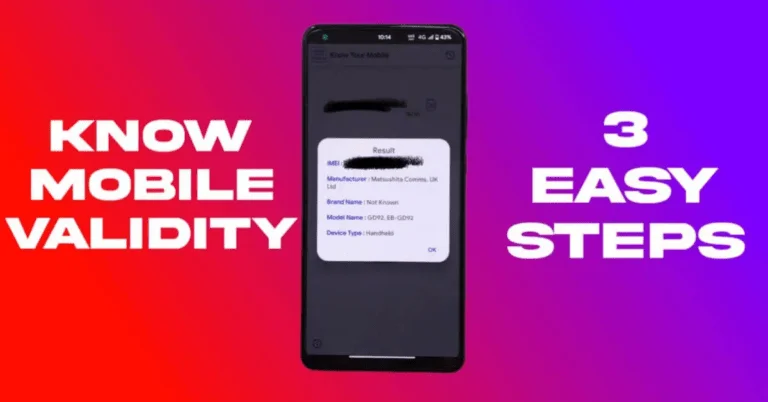



Can you send me the wallpaper that you have used in this thumbnail!!!!
Pleaseeeeeee
i don’t have that bro
Virus free n?