How to Fix Find Device Storage Corrupted Your Device is Unsafe Now [Safest Method]
![How to Fix Find Device Storage Corrupted Your Device is Unsafe Now [Safest Method] 1 how to fix find device storage is corrupted your device is unsafe now](https://techroma.in/wp-content/uploads/2023/02/20230204_083312.webp)
![How to Fix Find Device Storage Corrupted Your Device is Unsafe Now [Safest Method] 2 how to fix find device storage is corrupted your device is unsafe now](https://techroma.in/wp-content/uploads/2023/02/20230204_083312.webp)
Xiaomi Phones are popular for their custom rom development but if you don’t have proper knowledge about how to flash any custom rom, custom kernel and how to root etc. then you might sometimes come across such errors like “find device storage corrupted your device is unsafe now” and this problem occurs when we flash any MIUI Based Custom ROM.
Why My Phone showing Find Device Storage Corrupted Device is Unsafe Now
Now Let’s talk about this issue “Find Device storage corrupted your device is unsafe now” , usually this problem is regarding your storage , like when we immediately upgrade any android version from old version or downgrade then there are many chances that you will get that error on your phone.
Let me clear things in brief, when we flash any rom like from Android 11 to directly Android 13 then there are high chances to get that issue and it’s the same in downgrade situation.
So the proper method to flash Android 11 to Android 13 or downgrade form Android 13 to Android 11 is to flash it in series, like Firstly flash Android 11 ROM then go for Android 12/12.1 and finally after that you can flash Android 13 Based Custom ROM and you can downgrade in the same way to avoid such errors on your device.
How to fix Find Device Storage Corrupted Device is Unsafe Now
Now let’s talk about that how you can fix this error permanently on your device without any issues, basically there are two methods to fix this issue but one of them is you can say is not safe and after doing that you probably won’t be able to use your banking apps on your phone. So we will share with you two different method to fix find device storage is corrupted your device is unsafe now …
[First Method]
- Firstly download the FASTBOOT ROM for your Xiaomi Phone (Basically the latest stock rom for your device) and flash it through MIFLASH Tool from your pc or laptop.
- After flashing the FASTBOOT ROM now complete the setup on your device, you can still see that error saying find device storage is corrupted your device is unsafe now, don’t worry.
- Now From the FASTBOOT ROM just extract the persist.img file for your device ( just extract that FASTBOOT ROM on PC and search persist image in images folder)
- Copy persist.img file on your phone and flash the latest custom recovery available for your device.
- Boot recovery and search for that file in files section and then click on persist.img file and flash it in the persist partition (or just long press on that file, click on open as a flashable zip and select persist partition and flash it and reboot your device to system)
That’s it , everything is now done and you won’t see that error saying find device storage is corrupted your device is unsafe now but there are some issues you maybe face after doing this method. some of them are …(as reported by some users)
[Cons of Applying this Method] Must Read !!
- You may face sensor loss on your device , it means your sensors won’t works for sure after doing this .
- You may lose your DRM L1 Certification for future and this can’t be reversed.
- You can’t use your banking apps for sure as your device will become uncertified for every rom you will flash in future.
- Your device will show “Device is not Certified” when you check it in Google PlayStore even if you lock your bootloader.
There are the cons you may face after applying this method, so now we will proceed for the second method.
[Second Method]
Now let’s discuss about the second method which is very safe for your device and personally it is tested by me on My Xiaomi Mi 11X, also known as POCO F3 or Redmi K40.
- Firstly download the FASTBOOT ROM for your device and also download any Android 12 ROM (in my case i downloaded the Arrow OS Android 12 or you can download Android 11 Version)
- Now install custom recovery on your device and just flash the downloaded Arrow OS 12 ROM and just boot it (No need to complete the setup)
- Again reboot your phone to FASTBOOT Mode and connect it with PC and just flash the Downloaded FASTBOOT ROM via MiFlash Tool and just boot it and proceed with setup.
While completing the setup you won’t see any errors like find device storage is corrupted your device is unsafe now.
Also this method is totally safe, you won’t face any issues we discussed above for first method. If you don’t want to do these two methods then you can still use your device as it is , there are no such major issues if you face that error except your find device won’t works.
So this is the complete tutorial on How to Fix Find Device Storage is Corrupted Your Device is Unsafe Now.

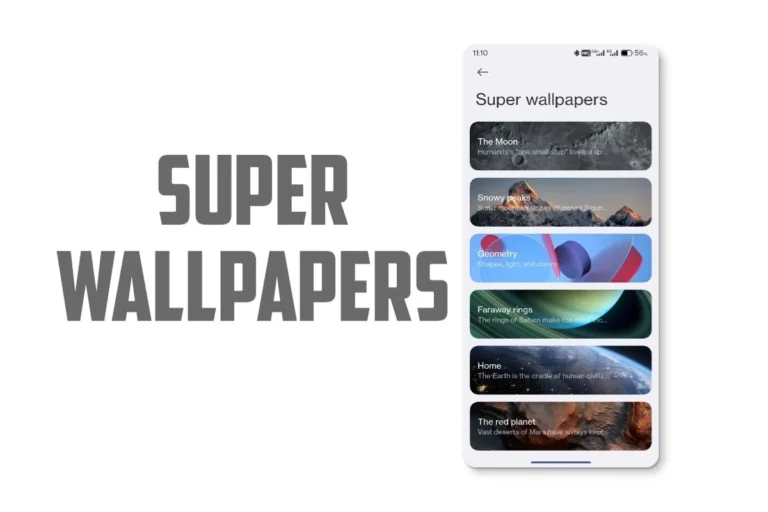

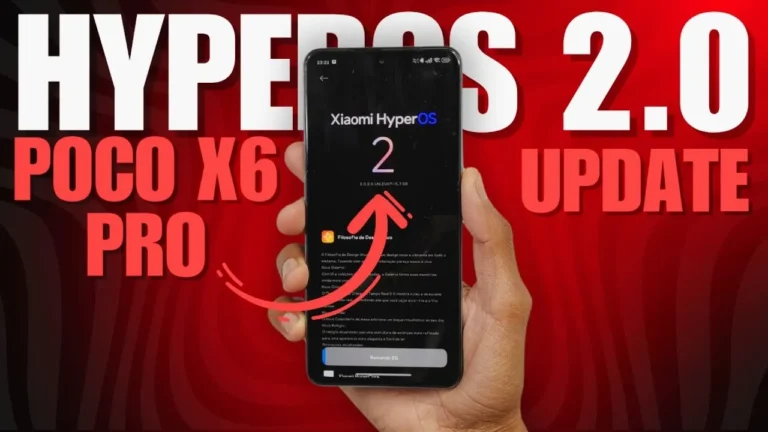


When i flashed arrow os before need any wipe ?
yeah it requires clean flash like other roms
Help on how to recovery redmi note 8 128 GB and thanks
i got dive not certified on google play after the second method… i think there’s nothing to do…
i got device not certified after the secon method…
if you using stock rom with unlocked bootloader then you will see device is not certified in playstore
After lock bootloader this “Find Device Storage Corrupted Your Device is Unsafe Now show in my device.
don’t lock your bootloader
Sandeep vai aap ka video dekh kr miui sr install kiya 2-3 month ke baad anciant os install kiya…. baad me Stock android based sab custom rom me [*fingerprint enrollment not complete* ] problem aaraha hai… Miui based sab custom rom me chal raha hai…. Kyse fix kare ….? Plz bro help
bhai uske liye mere group me ek file hai usko recovery se flash kro aur frr try krke dekho remove locks name se notes me save hai telegram group ke ander
Ab fastboot rom install kiya last me error aya tha fir v on ho gaya.. kuch other problem nehi hai…. Bt find device storage corrupt ion gaya… Baad me Aosp install nehi kiya agar fingerprint kaam nehi kiya to firse stock me ana parega …. Khud ka Pc v nehi hai…. 4-5 din me kam se kam 15 bar rom change kiya tha… Tab v fingerprint thik nehi hua tha… Plz help bro kya karu….
Help on how to recovery redmi note 8 128 GB and thanks
I am waiting for your response till you give me feedback about it
Kiram too halgher bi pedar