How to Fix BGMI Login Problem?
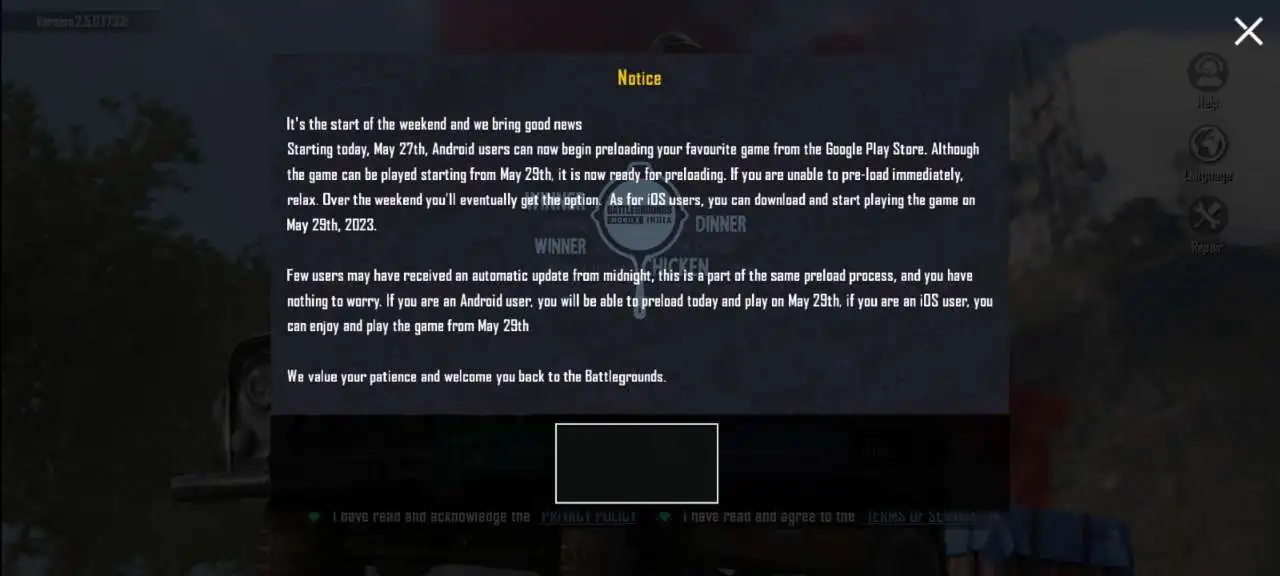
BGMI servers are now live in India and you can log in through your social media accounts to get access to the lobby where you can collect free outfits as a launch reward from Krafton.
Steps to Fix BGMI Login Problem:
If you are still unable to log in through your social media accounts in BGMI then check out these steps to fix the BGMI login problem.
Step 1: If you are unable to login into BGMI then exit the game completely from the background on your phone.
Step 2: Long press on the BGMI app icon to open the app info option, just tap on app info.
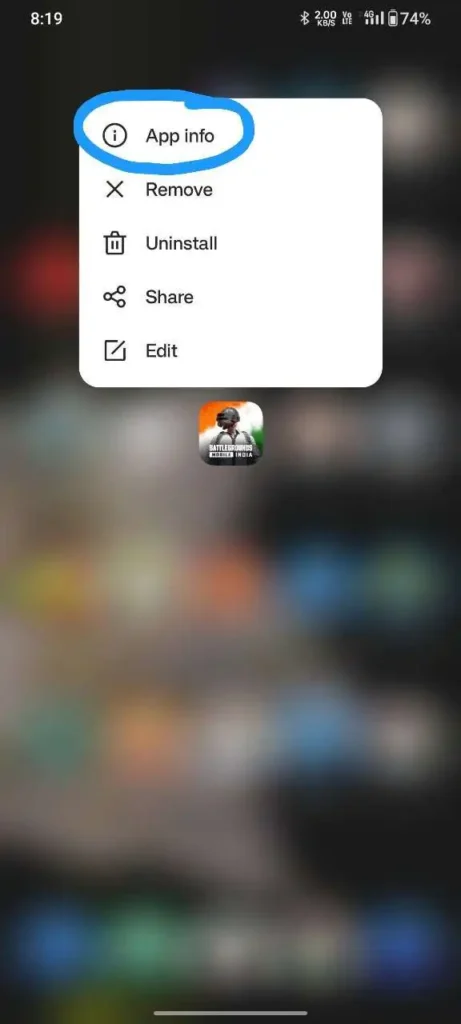
Step 3: Tap on the force close button then tap on the storage usage option.
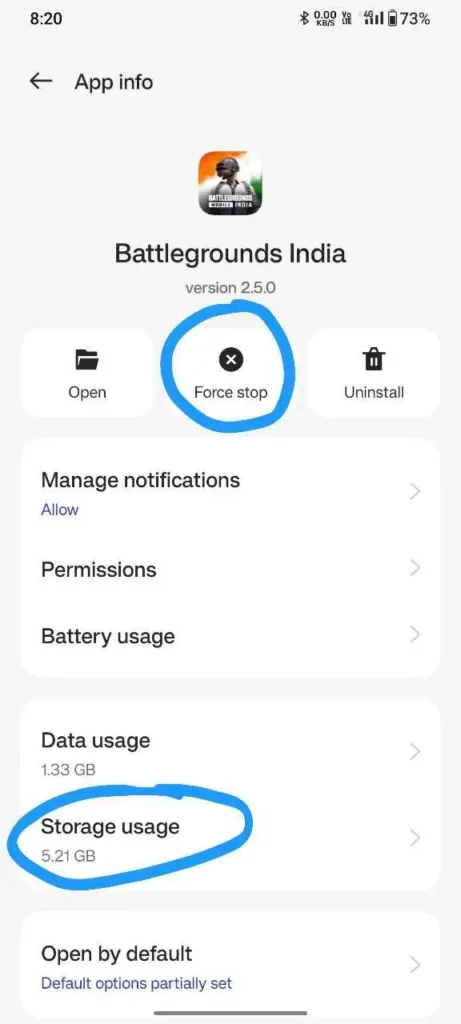
Step 4: Now tap on the clear cache option and don’t clear its data otherwise you have to re-download the resources.
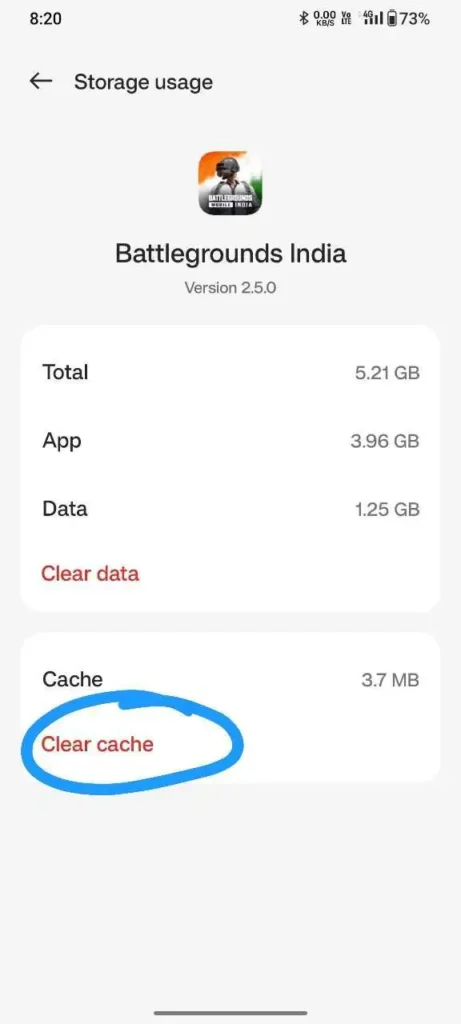
Step 5: Open the game again, tap on the cross button on the top right corner to close the notification.
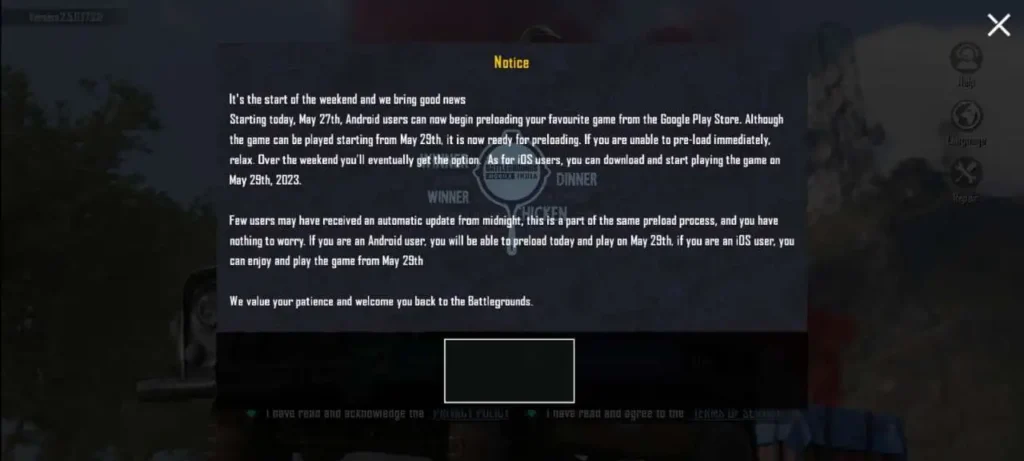
Step 6: After that click on Facebook or Twitter button and the login option will work without any issues.
Also read: BGMI 2.6 Upcoming New Massive Changes
Steps to Bypass the BGMI Server-related Notification:
- Turn off the data or disconnect from the Wi-Fi connection.
- Then wait for the game to load fully
- After fully loading turn on the data or Wi-Fi connection.






Still not working
try 2nd fix given in the post
Thanks for sharing this helpful post! I’ve been facing login issues with BGMI, and your tips helped me resolve them. The step-by-step guide was easy to follow, and I was able to fix the problem in no time. Keep up the great work!
Hey there, I’ve been facing similar issues with BGMI login and I’m glad I found this post. The troubleshooting steps mentioned here are really helpful. I’ll give them a try and see if it resolves the issue. Thanks for sharing!
Thanks for sharing this helpful tutorial! I’ve been experiencing login issues with BGMI and tried a few of the solutions mentioned in this post. The first one worked like a charm!