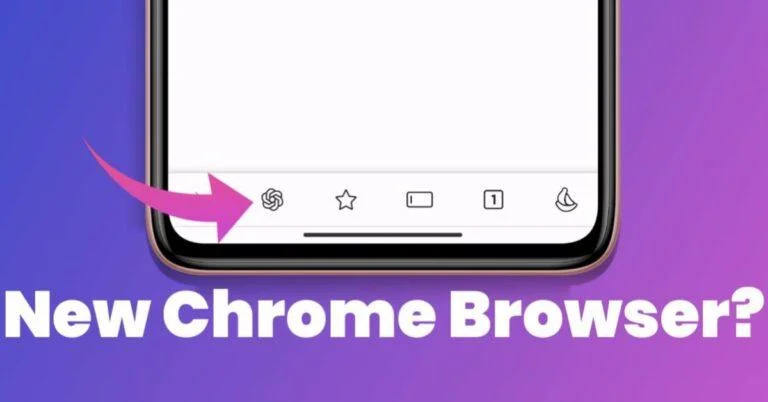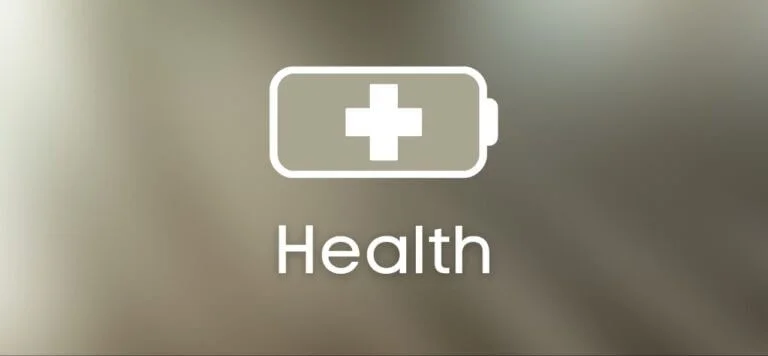How to Change Call Background on Samsung Phones

Samsung’s OneUI offers many useful features to its users and Samsung is taking it to the next level with future updates. Do you know that you can change your call background on Samsung phones without installing any third party apps. This is how you can do it.
Also read: Samsung OneUI 6 Android 14 Devices List, Check Your Device
OneUI being custom skin provide users a very clean and better software experience over the last few years. Samsung is making best and useful changes in upcoming OneUI 6 update which will be revealed after launching Android 14 to Galaxy phones.
-No doubt there are bunch of useful features present on Samsung phones which probably not most of the people uses as they don’t know about them. Some of the features are inspired from iPhones like lock Screen Customizations which you can enjoy on your phone right now if you running latest OneUI software update. Let’s learn about how to change call background on Samsung phone running on latest software update.
Steps to Change Call Background on Samsung Phones
Here are the steps to change call background on Samsung phone.
- Go to Phone app on your Samsung phone.
- Tap on ellipsis(three dot menu) in the top upper right corner.
- Tap on Settings and scroll down a bit until you see a option called “Call Display while using Apps”
- Click on it and here you can change your call background according to your preference.
There are three options available on your phone, Full Screen, Smart Pop-up and Mini Pop-Up. You can choose according to your taste.