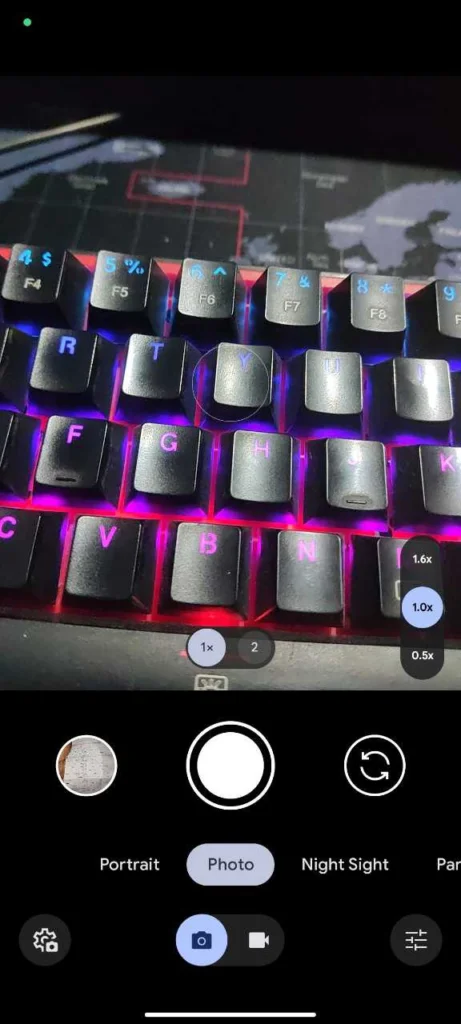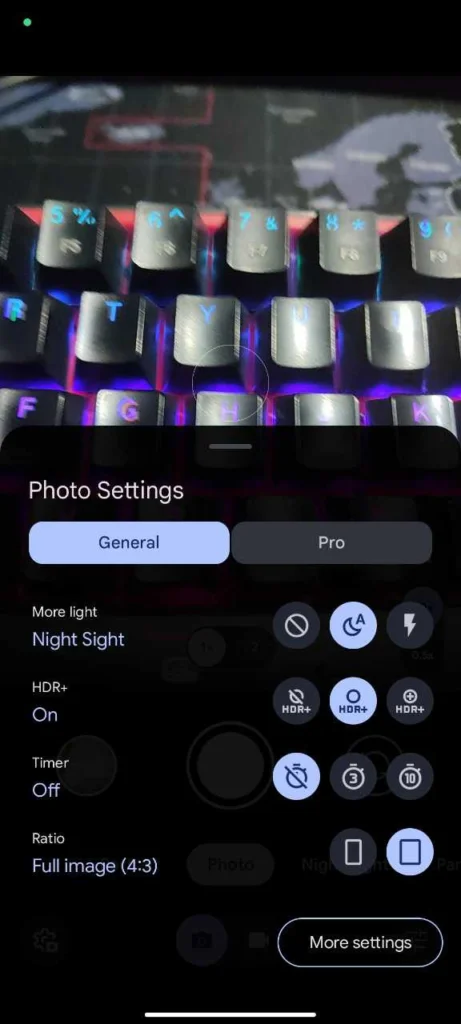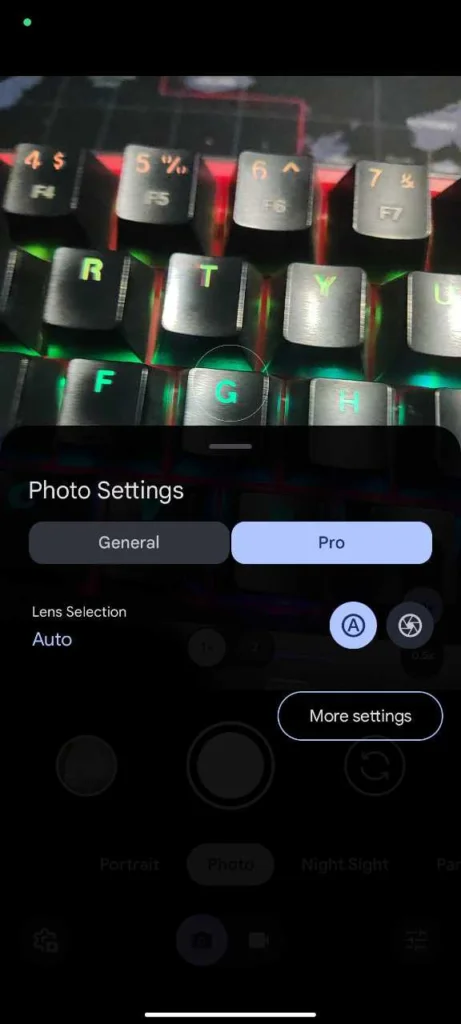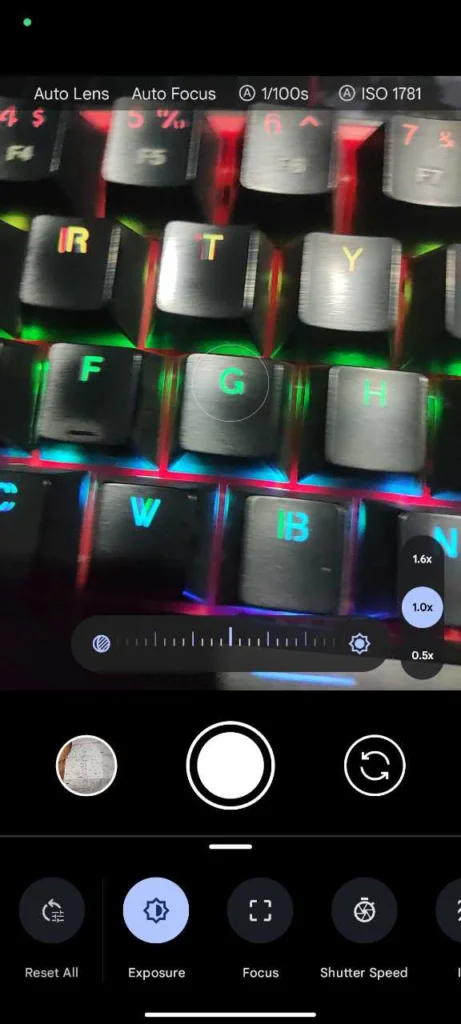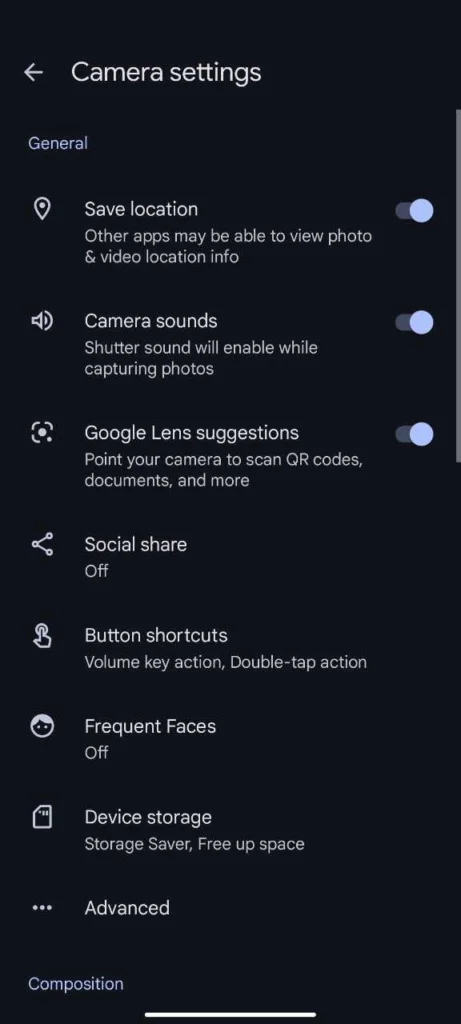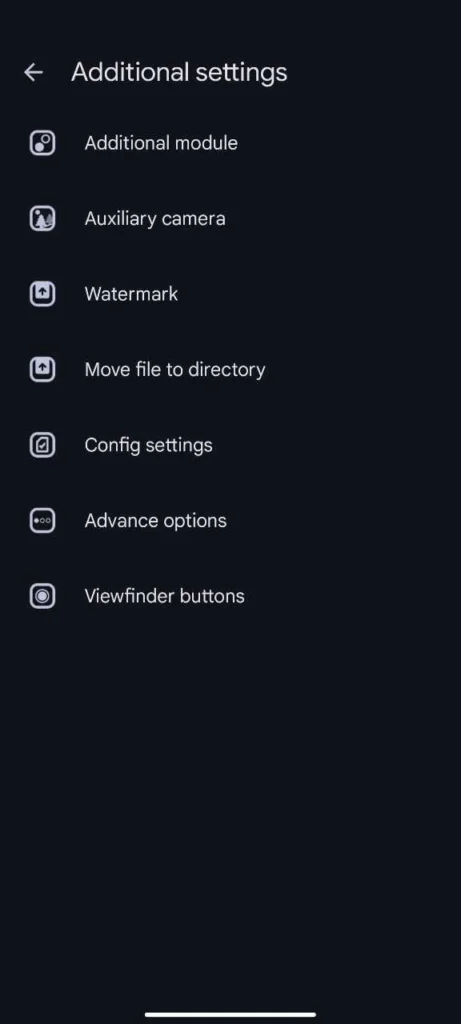Get Pixel 8’s manual camera settings on any Android device
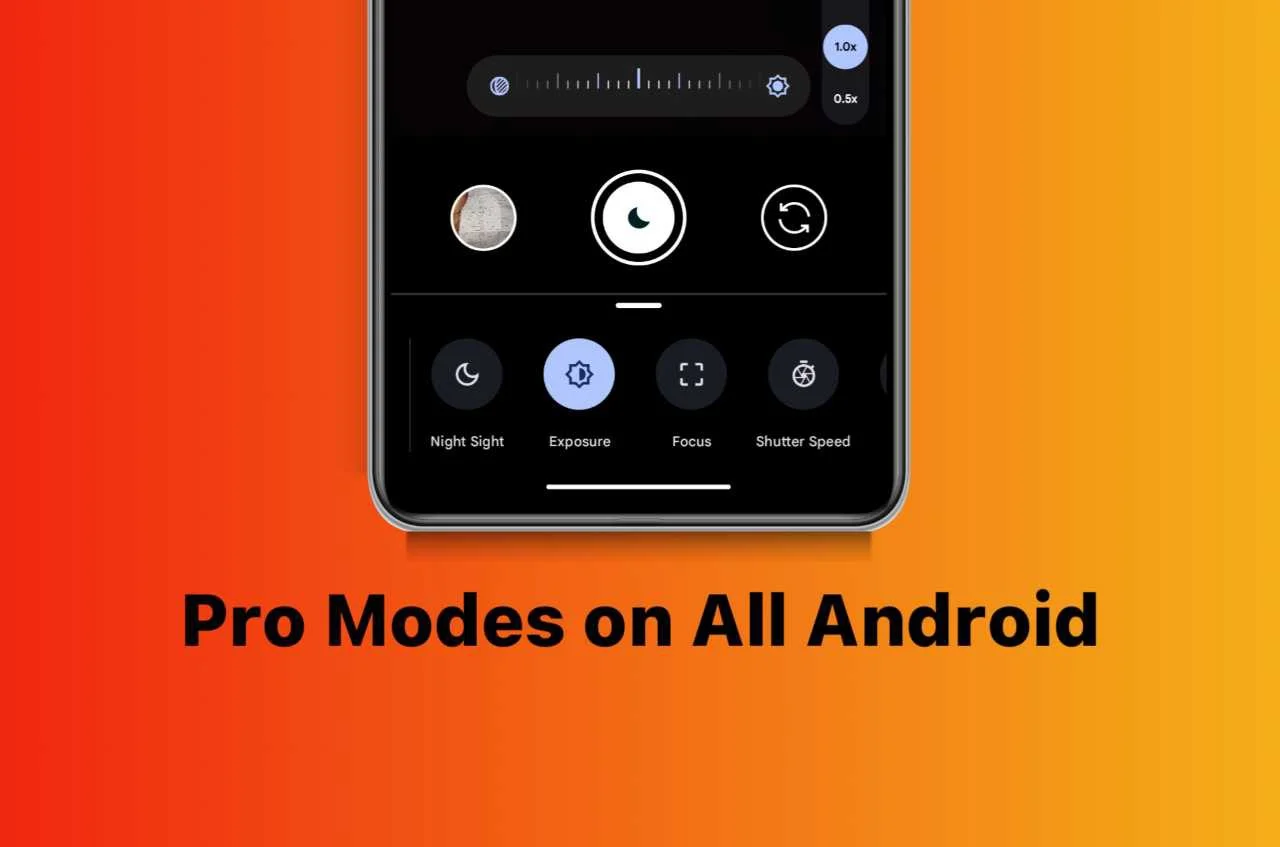
The Google Pixel 8 Series comes with very new interesting AI features for the first time on any smartphone along with a new Google Camera version. The tech giant introduced the Pro mode feature with the latest Pixel 8 series which is new for a Pixel user. Companies like Xiaomi, OnePlus, Samsung, Oppo, etc. introduced this feature a long time ago but if you want to use the same Pro mode with the latest Google Camera app on any Android phone, then here’s the quick and easiest way to do that.
How to enable Pixel 8’s Pro Mode on any Android phone?
The latest Google Camera version 9.1 allows you to capture your photo with the latest introduced Pro mode feature where you can easily customize the ISO, Shutter Speed, Exposure, and Focus. A Pro photographer knows the importance of Pro mode on any smartphone, where he can customize everything according to his taste.
This feature is even not available on older Pixel modes such as Pixel 6, and Pixel 7 series but you can easily achieve this by following some simple steps. Users can’t install the original or unmodified version of Google Camera on their phone but the modified version allows you to use the latest features introduced in Google Camera.
A new Google Camera 9.1.098.24 is now available that you can install right away on your smartphone and this version is modified by a very trusted developer. It means this version has no privacy or security-related issues. The installation process is quite easy; just download the latest Google Camera on your phone, open any file manager, tap on the downloaded APP, and start the installation process.
See Also: Download Best GCam for Xiaomi Redmi Note 12 5G
Also, make sure to uninstall any other modded Google Camera version before starting the installation process as it can create conflicts with the signatures. On the other hand, being a stable beta version, you may face some bugs such as the library patcher doesn’t work as of now.
Here are some of the screenshots of the latest Google Camera App.