Download Samsung Android USB Driver: How to install?

Samsung offers OneUI 5 Android 13 Beta program where users can join and try out unreleased features for Samsung devices. This whole process requires to connect your phone with your computer or laptop and for that Samsung Android USB Drivers are required. Here you will get download links & guide on how to install these drivers on your windows pc or laptop.
Samsung Android USB Driver
Samsung is one of the best smartphone manufacturer which provides timely updates to its all smartphones whether they are flagship or mid range phones. Use these drivers if you are developing on Windows and want to connect your Samsung phone to developed environment over USB.
-Also these are required at the time of installing OneUI 5 or OneUI 6 beta updates on your Samsung phone with a proper Method. To download the latest version of Samsung Android USB Driver for your windows computer click here.
How to Install Samsung Android USB Drivers?
After downloading the file on your windows pc or laptop, just head to downloaded .exe file on your computer to start installation process. Follow these Steps to install Samsung Android USB Drivers on Your computer.
- Double tap on downloaded .exe file to start the installation process.
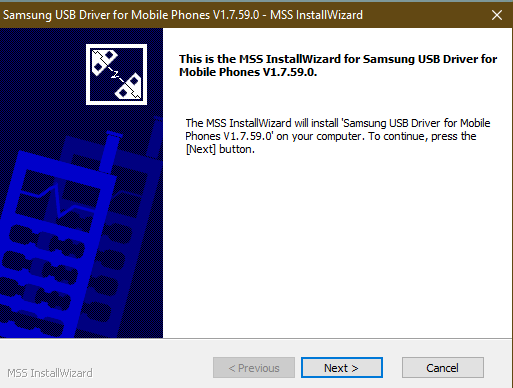
- Now tap on Next and choose your language and region.
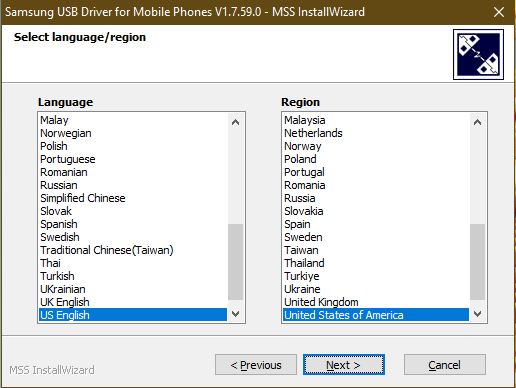
- Again tap on Next > Install and wait for the installation process to complete.
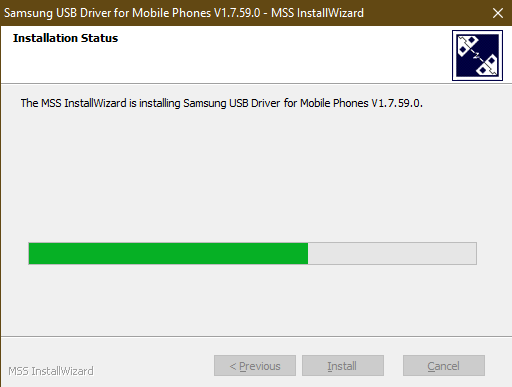
- Tap on Finish button.
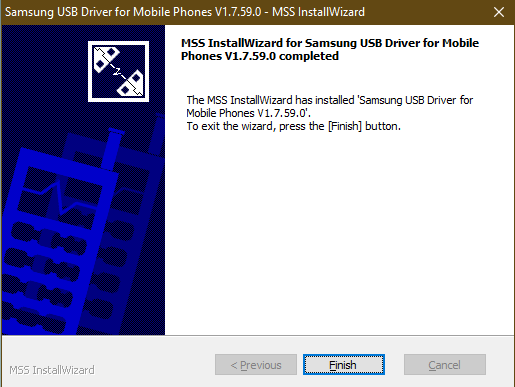
Samsung Android USB Drivers are successfully installed on your Windows computer or laptop.


![Google Camera 9.2 for Android Phones [All] 8 Google Camera 9.2 for Android Phones [All]](https://techroma.in/wp-content/uploads/2023/11/google-camera-9.2-768x431.jpg.webp)


