Download Huawei Pura X Stock Wallpapers in High Quality!

Huawei has launched its latest flip phone, the Huawei Pura X, and it looks amazing! This phone is packed with powerful features and a stylish design. But what makes it even more exciting are the new stock wallpapers that come with it. These wallpapers are now available for download on Android and iPhone devices. If you love beautiful backgrounds, you will definitely want to check them out!
Huawei Pura X Specifications
The Huawei Pura X is a powerful smartphone with great specs:
- 66W fast charging – Charge your phone super fast!
- 40MP front camera – Take amazing selfies.
- 50MP rear camera – Click high-quality pictures.
- Side fingerprint sensor – Unlock your phone easily.
- Back cover material – Available in plain leather or glass.
- Color options:
- Moon Shadow Gray
- Stylish Green
- Zero Degree White
- Stylish Red
- Phantom Night Black
- Storage options:
- Minimum: 12GB RAM + 256GB storage
- Maximum: 12GB RAM + 1TB storage
With such amazing features, this phone is a great choice. But let’s talk about what makes it even more special – the stock wallpapers!
Download Huawei Pura X Stock Wallpapers
Huawei has introduced 8 brand-new wallpapers with the Pura X. These wallpapers are designed to look stunning on your phone’s screen. They come in FHD+ resolution with a size of 975×2119 pixels. This means they will look crisp and clear on any device.


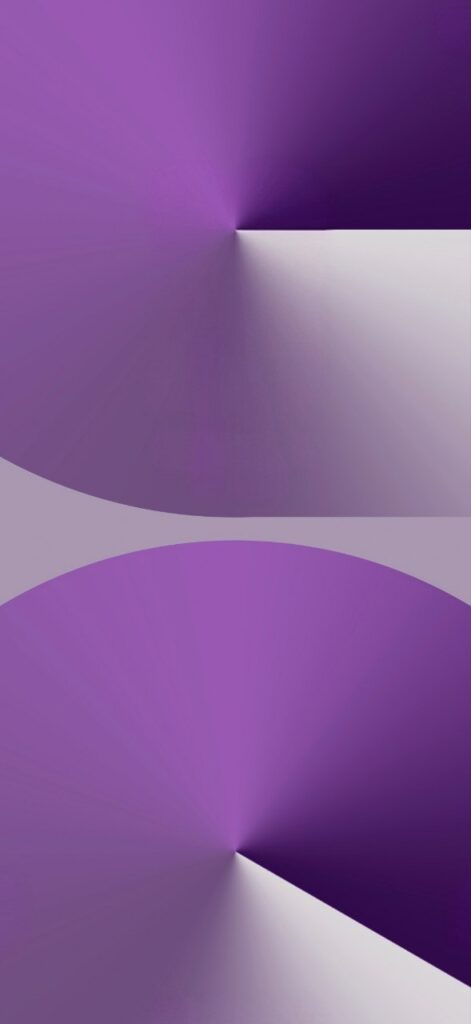

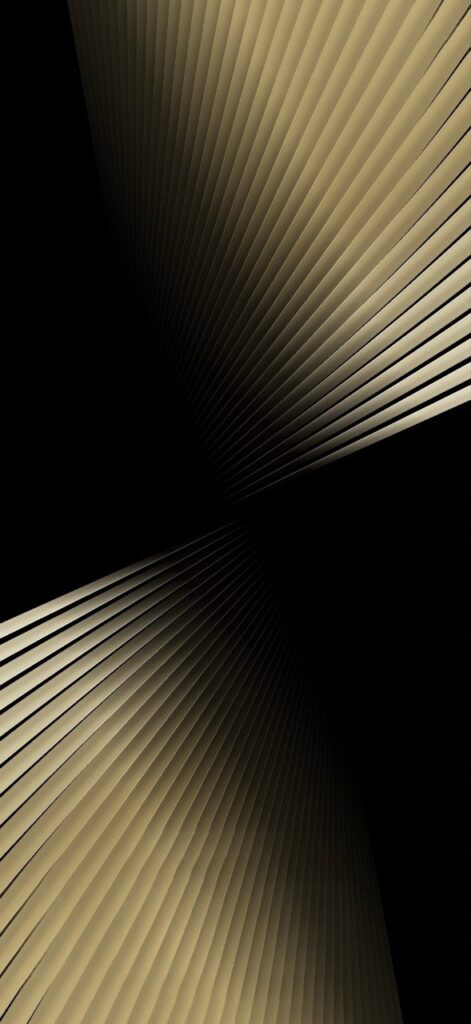
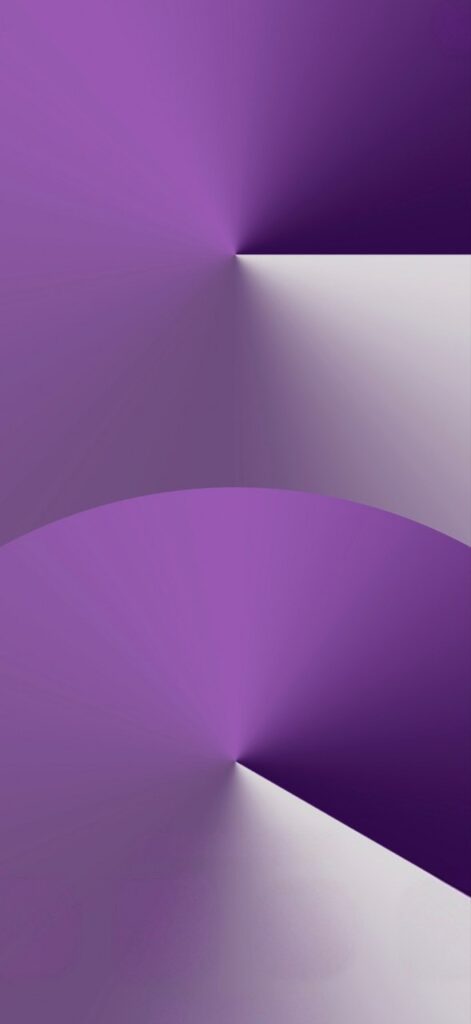
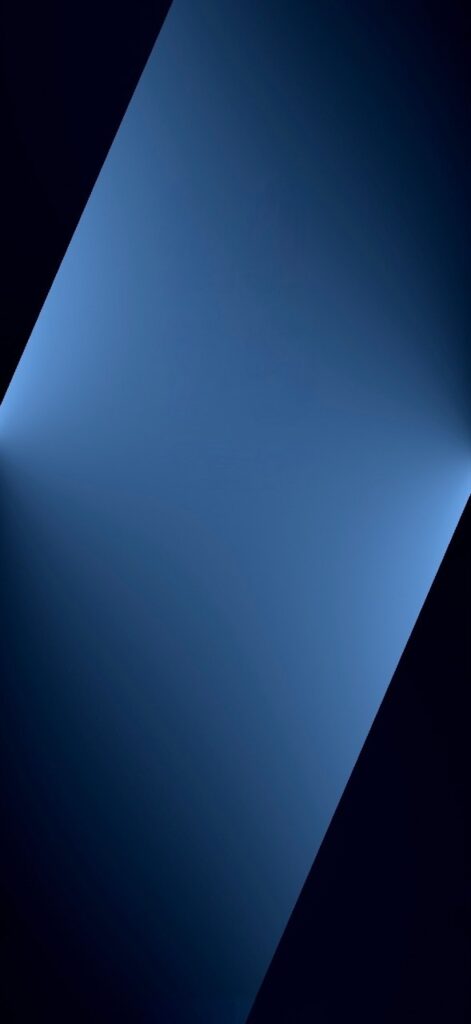

You can download these wallpapers and use them on any Android or iPhone device.
How to Set These Wallpapers on Your Home & Lock Screen
Once you have downloaded the wallpapers, follow these simple steps to set them:
For Android:
- Open the Gallery app.
- Find the wallpaper you want to use.
- Tap on More options (three dots or menu button).
- Select Set as wallpaper.
- Choose Home screen, Lock screen, or Both.
- Tap Apply and enjoy your new wallpaper!
For iPhone:
- Open the Photos app.
- Select the wallpaper you want.
- Tap the Share button (square with an arrow).
- Choose Use as Wallpaper.
- Adjust the wallpaper as needed.
- Tap Set, then choose Home screen, Lock screen, or Both.
That’s it! Your phone will now have a fresh and stylish look with the Huawei Pura X stock wallpapers.
![Download MacBook Pro Modified Stock Wallpapers [FHD+] 10 Download MacBook Pro Modified Stock Wallpapers [FHD+]](https://techroma.in/wp-content/uploads/2023/11/macbook-pro-modified-wallpapers-768x427.jpg.webp)
![Download iPhone 15 Series Wallpapers in high quality [FHD+] 11 Download iPhone 15 Series Wallpapers in high quality [FHD+]](https://techroma.in/wp-content/uploads/2023/09/iphone-15-series-wallpapers-in-high-quality-768x426.jpg.webp)



![Download Oppo ColorOS 14 Stock Wallpapers [FHD+] 15 Download Oppo ColorOS 14 Stock Wallpapers [FHD+]](https://techroma.in/wp-content/uploads/2023/11/oppo-coloros-14-wallpapers-768x428.jpg.webp)