Download BGMI 2.5 On PC: How to Download & Install BGMI On PC

BGMI 2.5 is already available for Android & iOS devices in India, servers are also working so you can play BGMI on any of these platforms but if you want to download BGMI 2.5 on your Windows PC then must read this detailed guide.
BGMI 2.5 is the latest update from Krafton for India which has some serious bugs as of now but with the new update, Krafton will fix those bugs. BGMI 2.5 update brings new maps, vehicles, modes, guns, and new user experiences to gamers since it is launched after 10 months in India.
You will probably know that PUBG for PC is not banned in India, so you can give that a try it requires some high-end system requirements to play smoothly on any Windows PC but BGMI works with the help of Google Play Store which you can install on any Windows PC right now. Here’s how to download BGMI 2.5 update on a PC.
Steps to Download & Install BGMI On PC:
- Download BlueStacks (App Player) & install it on your PC.
- After installation, Open the app and tap on the search button in the top left corner to search “Battlegrounds Mobile India“
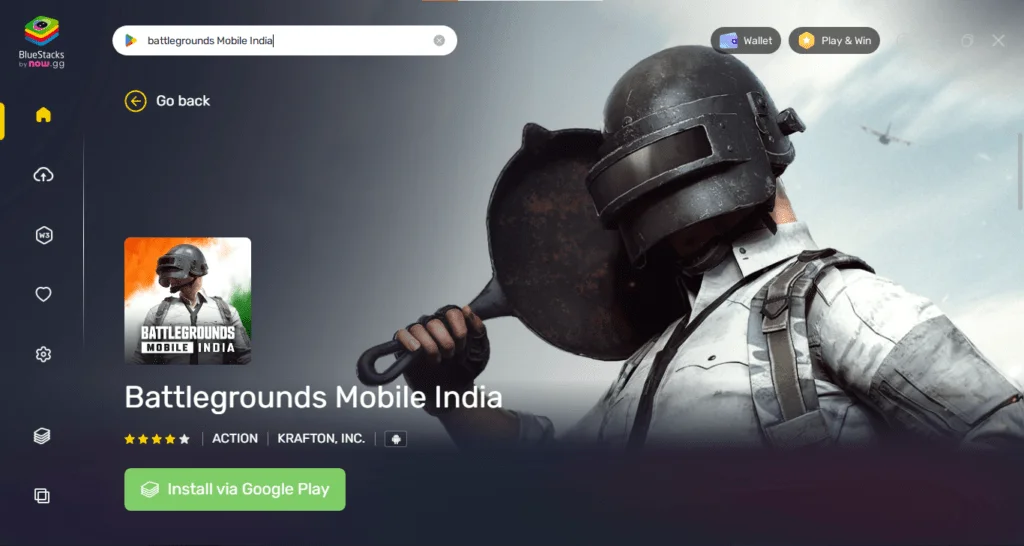
- Now tap on the BGMI icon and click on Install via the “Google Play” button.
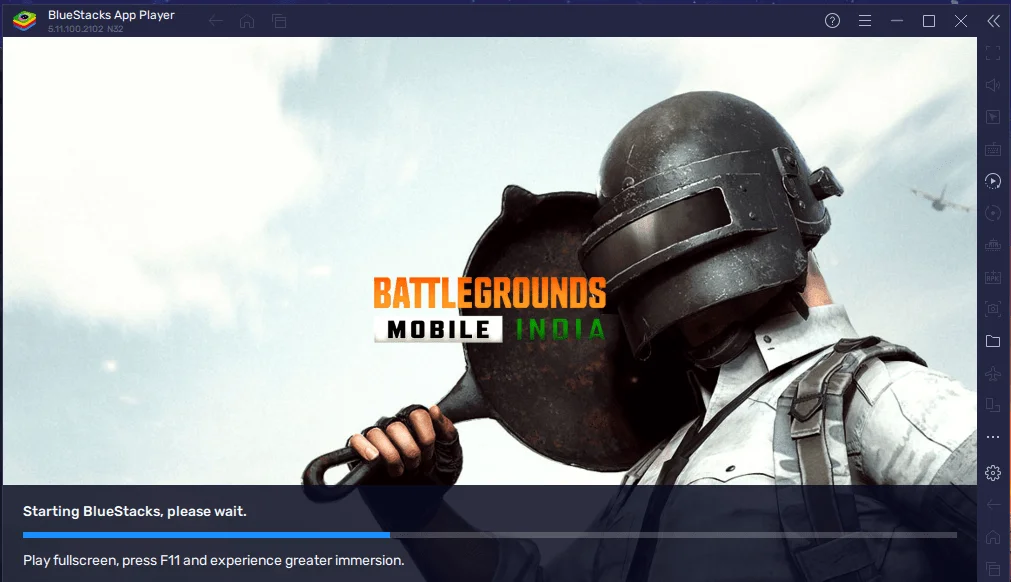
- Tap on the “Sign in” button and enter your Google account to get access to Play Store.
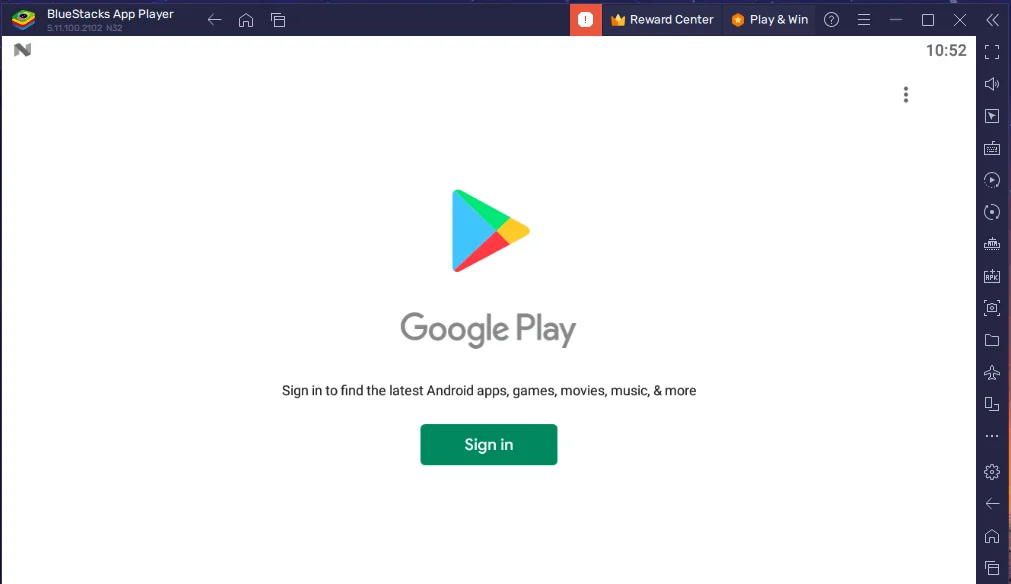
- Just tap on the Install button to start downloading BGMI on your PC.

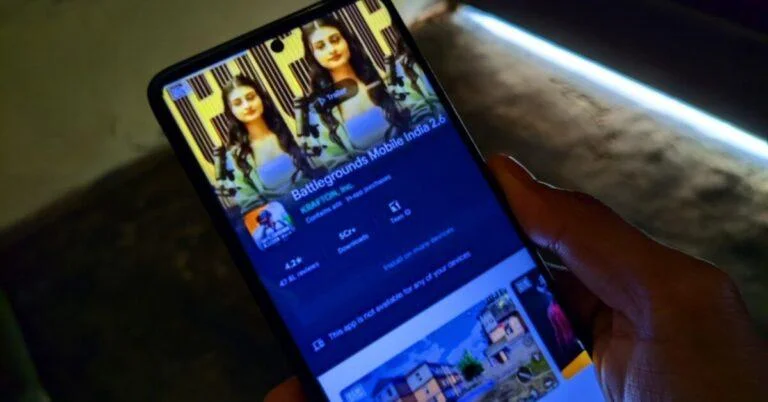




great keep up the good work
54