How to download HyperOS updates on any Xiaomi phone?

A step-by-step quick and easy guide on how to download HyperOS official updates on any Xiaomi phone. Here are all the details.
Xiaomi’s next operating system for its devices, HyperOS is now live and currently, two devices, the Xiaomi 14 and the Xiaomi 14 Pro are running on the stable version of HyperOS. You can check out everything about HyperOS, its customizations, features, devices list, etc. As 9 different Xiaomi devices are testing the upcoming HyperOS updates internally spotted by Xiaomiui, users are now curious about how they can download the official HyperOS updates on their devices after the release. To solve this problem, we have a solution for you.
How to download HyperOS on any Xiaomi phone?
Well, Xiaomifirmwareupdater is a website where you can find Firmware, ROM, Vendor, etc. and this website is quite popular for Xiaomi phones as it lists every Xiaomi phone on the web with the available ROMs, Firmware, and Vendors. Users can easily download HyperOS updates on the same website and here is a step-by-step guide on how you can do that.
Step 1: Open any browser on your Xiaomi phone (recommended Chrome but you can use any download manager too).
Step 2: Go to Xiaomifirmwareupdater and now scroll a bit and you can see there will be an option to choose your device.
Step 3: Select your device, and choose ROM and Latest from the given options to download the latest HyperOS version.
Step 4: Tap on the Download button and it will show you every new and old MIUI & HyperOS version if available.
Also, note that currently stable HyperOS is only available for the Xiaomi 14 Series, and other devices will get the update by the end of 2023 in China and the global rollout will start in 2024. You have to wait for the update to arrive for your device before downloading.

![[U]: Download Redmi K70 Series Stock Wallpapers [FHD+] 3 [U]: Download Redmi K70 Series Stock Wallpapers [FHD+]](https://techroma.in/wp-content/uploads/2023/11/Download-Redmi-K70-Series-Stock-Wallpapers-FHD-768x425.jpg)

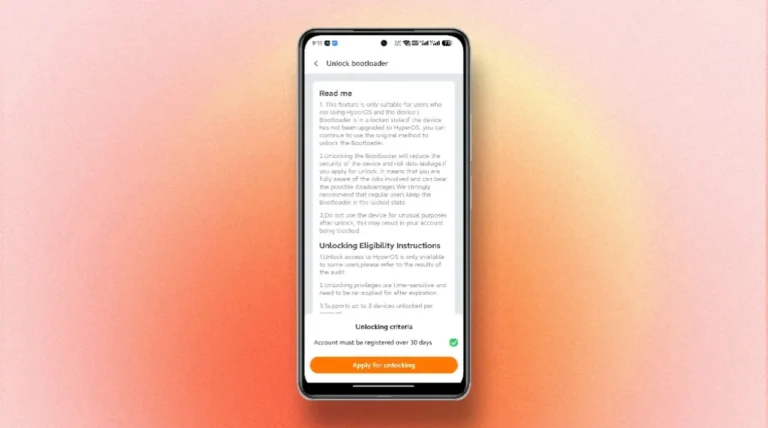


Erişim izniniz yok..
Oturum açmış olduğunuz hesabınız gerekli izinlere sahip olduğundan emin olun
Diye mesaj geliyor ne yapmam gerekiyor
Will this HyperOS be available for Xiaomi 11 Lite?