How to Enable MIUI 15 Super Clipboard Feature on Any Xiaomi Phone?

MIUI 15 will bring super useful features this year. We have got some of them working for our Xiaomi phones such as the Super Clipboard feature that will let users copy images to a clipboard and then paste it anywhere.
Table of Contents
MIUI 15 Super Clipboard Feature
The MIUI 15 update is getting closer day by day, and we have some information regarding the features coming in the MIUI 15 update for Xiaomi phones this year. Also, Xiaomi is internally testing Android 14 on several Xiaomi phones before the stable release of the MIUI 15 update.
One of the biggest features that will come for sure in MIUI 15 is the ability to copy images to a clipboard and then paste it anywhere. According to recent leaks, Xiaomi could adopt some features from Android 14 this year. Now let’s learn how MIUI 15 Super Clipboard feature will work on Xiaomi phones.
How to enable the Super Clipboard feature on any Xiaomi phone?
Well, the Super Clipboard feature is only available for rooted users as of now. We will try to update you if we got any other option to enable this feature on a Xiaomi phone.
Steps to Enable Super Clipboard Feature on Any Xiaomi Phone:
Step 1: Firstly, as we mentioned above you need a rooted phone. If you don’t know how to root any Xiaomi phone you can read this post.
Step 2: After rooting your Xiaomi phone, Open the Magisk app on your device and then click on the Modules button.
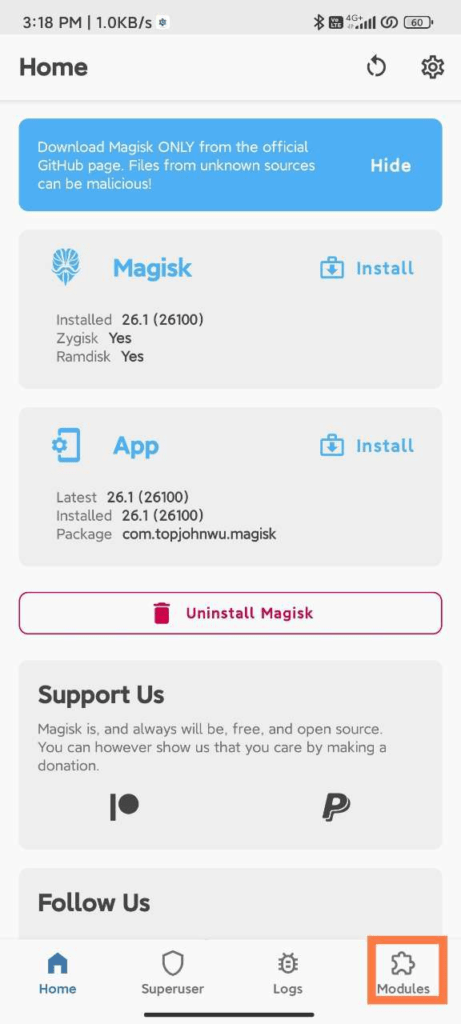
Step 3: Now tap on Install From Storage button as shown in the screenshot below.
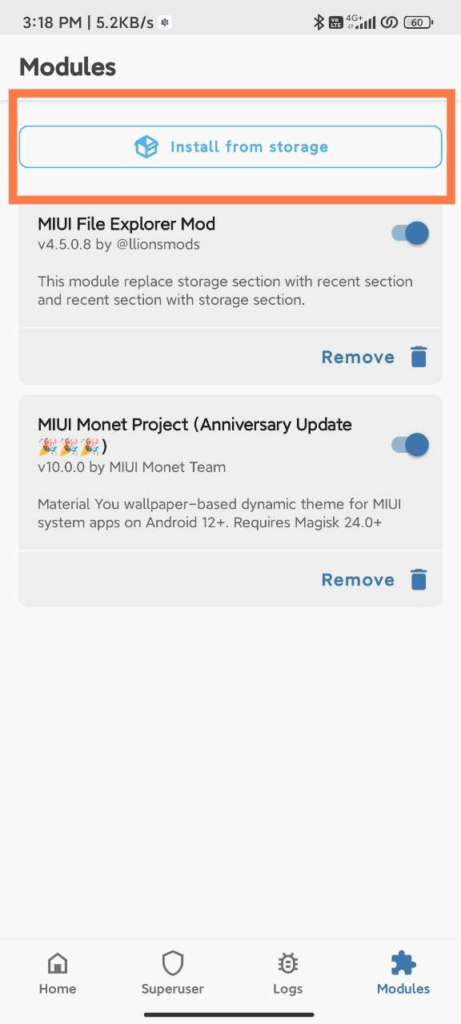
Step 4: Select the File Manager mod version downloaded on your phone. Make sure to download it from the links given below.
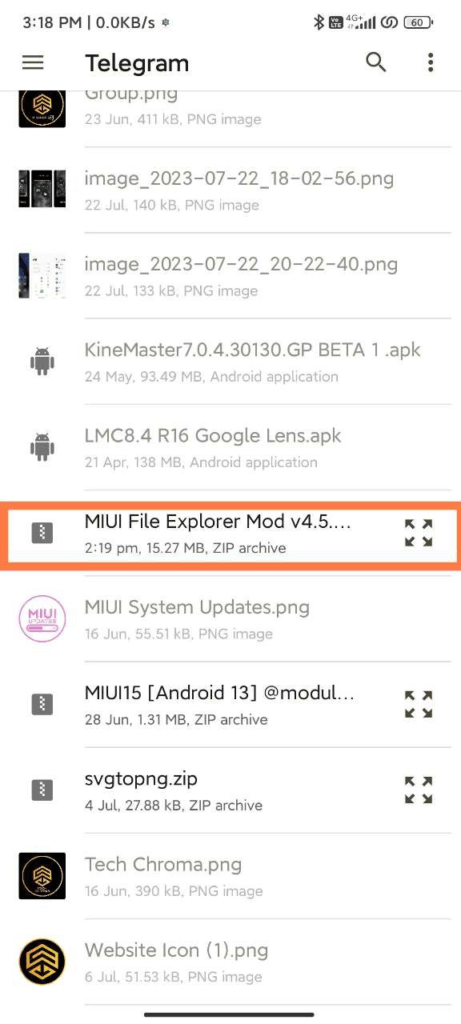
Step 5: Once you have selected the correct file, tap on the confirmation button and wait for a few seconds and then reboot your phone.
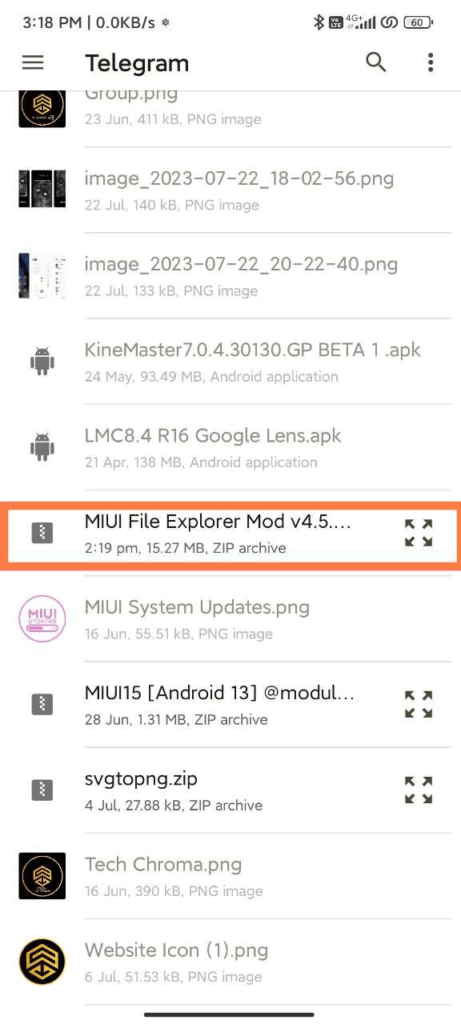
After successful installation, you can use the Super Clipboard Feature on your Xiaomi phone.
- Download File Manager Mod V4.5.0.8 ( Credits to @llionsmods)
How to Use the super clipboard feature on Xiaomi phones?
Once you have enabled the Super Clipboard feature on your Xiaomi phone, follow these steps to use this feature properly.
Steps to Use the Super Clipboard Feature on Xiaomi Phones:
Step 1: After enabling the Super Clipboard feature on your phone, just open the default file manager.
Step 2: Now search for the images via the tabs given at the top of the file manager.
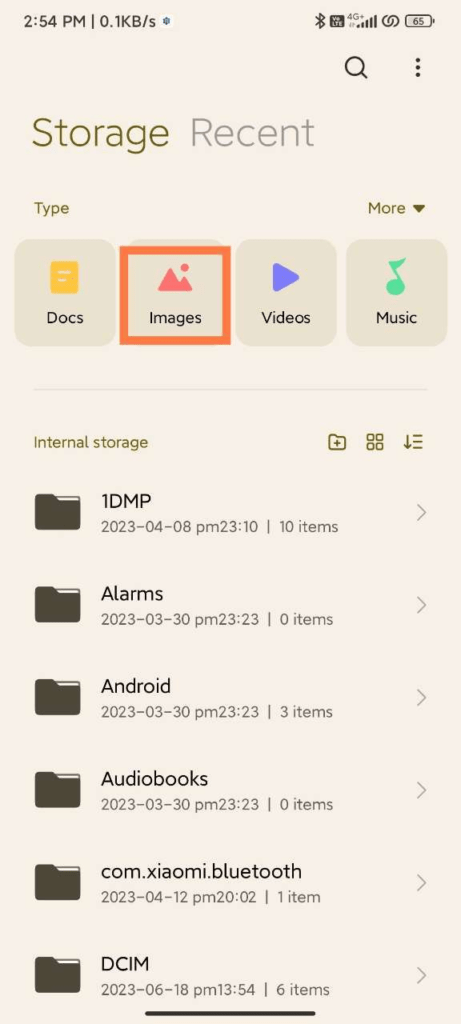
Step 3: Now choose any image from the images and long press on that image to enable extra options.
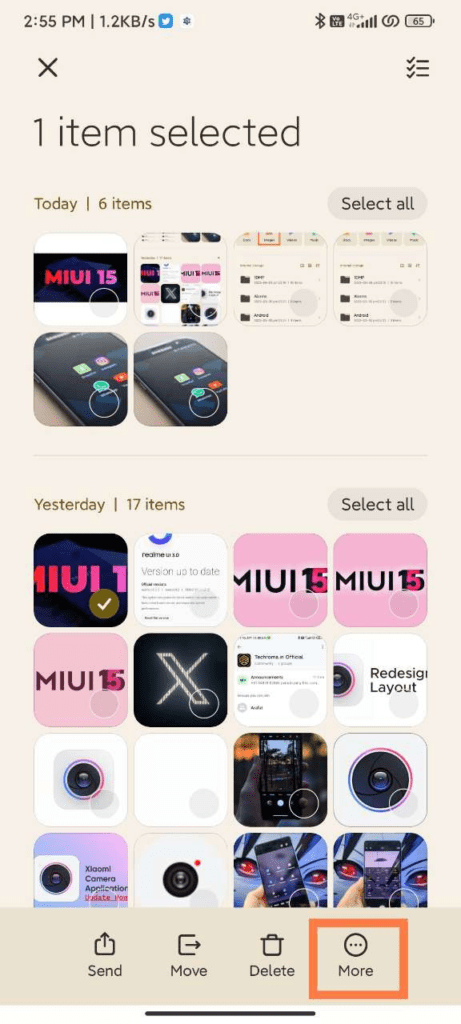
Step 4: Tap on the More button and then click on Copy to Clipboard option.
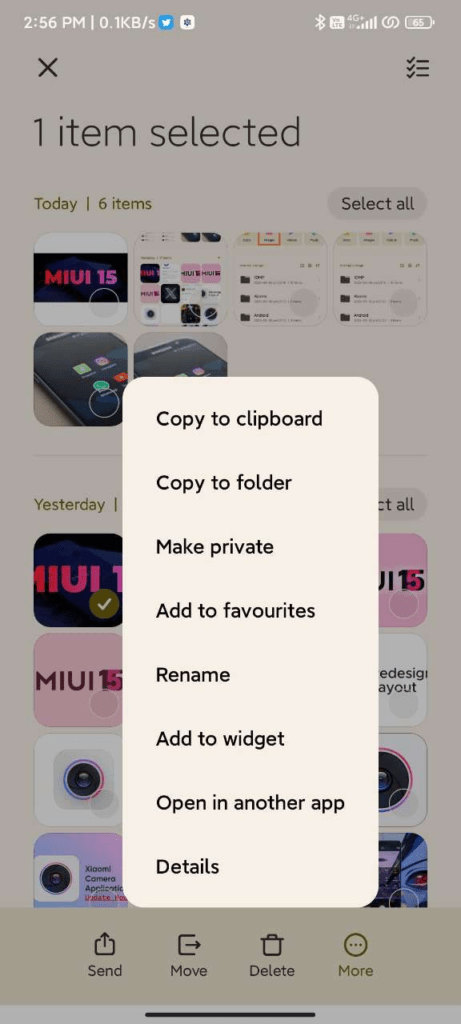
Step 4: Now after copying the image, you can paste it anywhere by long pressing and then using the paste option.
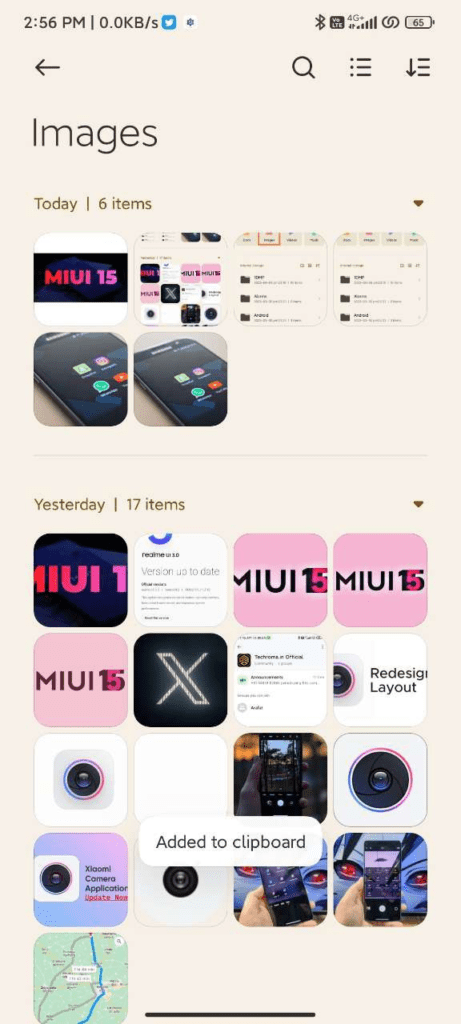
What do you think about this new Super Clipboard feature? Let us know in the comments below. Also, make sure to drop your questions in the comments box.





