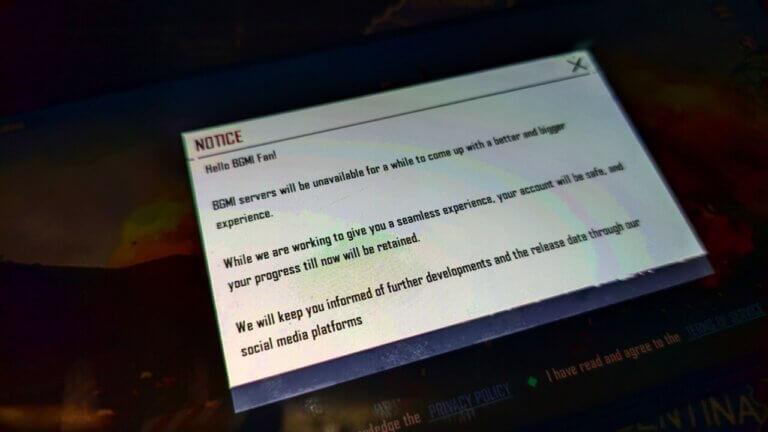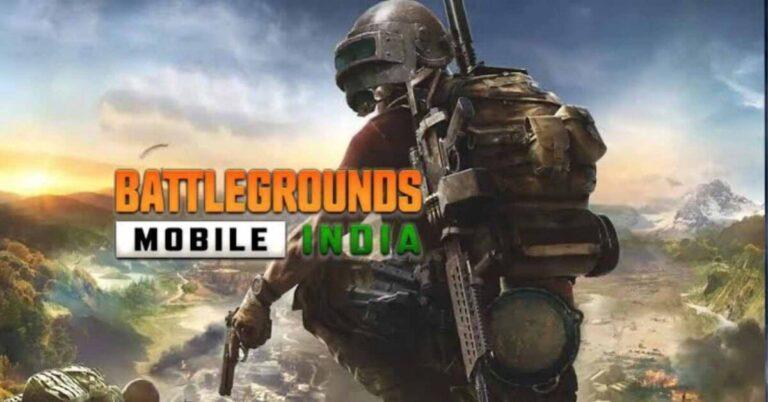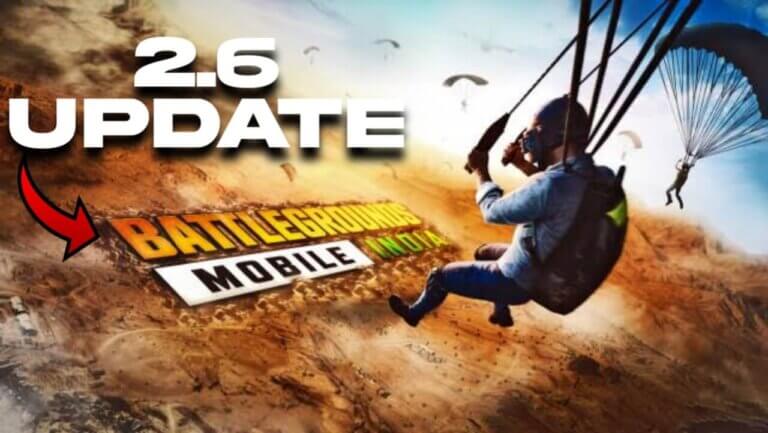4 Best BGMI Pro Player Secret Settings, Do it Right Now

Don’t know what are the best settings in BGMI to play like a PRO? Here are the four best BGMI PRO player secret settings that you should definitely try right now.
Table of Contents
BGMI Settings- A Guide For Beginners
Since BGMI is now live in India as per the orders from Govt. of India and gamers are really enjoying this game on their devices but some of the gamers or beginners who didn’t play this game yet don’t know what are the best settings for BGMI as you know that there are lots of options in BGMI to customize the controls within the game but which one should you try to make your gaming experience better in BGMI.
All these settings are quite helpful while opening the scope, moving your character, gun attachments, etc., this guide is for those who want the best settings on their phone while playing the game. Some of you don’t know that there are some special or you can say secret settings which only Pro players use to make their gameplay better, I will definitely share with you those settings.
4 Secret Settings to Become PRO in BGMI
Let me clear one more thing before sharing the settings that I’m not gonna share with you the best sensitivity settings in this post. I will share that setting in another post, for now, these are quite simple but very useful settings to make your gaming experience better.
Enable iPad View
As we already know that iPad because of the larger display provides a better view than any smartphone but do you know that there are settings in the BGMI by which you can control your view just like iPad? To control your view like iPad go to Settings > Controls > Advanced Controls and here scroll down just above Assist Features you can see the FPP option and this is the setting you have to change.
Now, you can go from 80 to 90 which is its maximum value, when you set this value to the maximum, you will get a better view as compared to your default value. More value means more third-person perspective view as most gamers play from a third-person perspective. Do this setting and you see a big difference.

Move Faster
Pro gamers move faster but how? Well, there is a setting in BGMI that will help you to move faster in the game while sprinting. To enable this setting, go to Settings > Controls > Advanced Settings and again scroll down a bit and you can see a setting called Sprint sensitivity.
With these settings you don’t need to swipe your joystick for too long, make this sensitivity according to your taste. I will prefer to make it 100, this will help your character to move fast and this setting will also help to make your joystick sensitive for moving. Do this setting right now.
Fix Aim Shifting While Opening Scope
Most of the time when we open our scope the aiming gets shifted and we miss our target but interestingly there is a setting in BGMI that helps you to solve this problem in seconds. To fix this problem go to Settings > Controls > Basic Settings and under Scope Settings you can see an option called Camera Rotation while ADS, if this option is enabled on your phone make it disabled to fix this problem. With this setting, you can fix your aiming problem while opening the scope.
Attach Your Equipment With Gun Faster
While playing the game we have to attach equipment like scope, suppressor, extended Mag, laser, muzzle, foregrip, stock, and foregrip, etc. with our gun but again there is a secret setting that will help you to make this thing faster, you don’t need to attach your equipment with your gun after applying this setting.
To make custom attachments in BGMI, go to Settings > Pick up > Custom Attachments. This is the best setting in BGMI which allows you to make custom attachments. Select your gun here and attach your most used equipment with your gun. Now whenever you will pick up that gun after entering the game, these custom attachments will automatically attach to the gun you have customized in the Custom Attachments setting.
So, these are the best settings that probably most gamers or beginners don’t know how to use or even how they work. After using these settings, I’m 100% sure that your gameplay will become faster and better than before. Do these settings on your phone and share your experience in the comments below. Also, you can comments down below for the best sensitivity settings for the upcoming post.
![[Updated] BGMI Server Status Report: Wait is Over Now 3 [Updated] BGMI Server Status Report: Wait is Over Now](https://techroma.in/wp-content/uploads/2023/05/bgmi-servers-are-working-now-768x346.webp)