OnePlus Nord 3 & Nord 4 Get a New OxygenOS 15 Update with January 2025 Security Patch!

Hey there! If you have a OnePlus Nord 3 or Nord 4, your phone is getting a brand-new update! This update makes your phone work better, fixes small issues, and even adds some cool new features. Let’s talk about what’s changing in simple words!
Now, let’s see what’s new for OnePlus Nord 3 and Nord 4!
What’s New in OnePlus Nord 3 Update?
If you have a OnePlus Nord 3, here’s what you get with this update:
- Better System Stability:
- Your phone will run smoother and faster without small lags or slowdowns.
- Fingerprint Animation Fix:
- If you use the fingerprint sensor to unlock your phone, the animation names in some languages are now updated. It won’t change how it works, but it will look better!
- Stronger Security:
- The update adds the January 2025 Android security patch, which helps keep your phone safe from viruses and hackers. Think of it as a superhero shield protecting your phone!
- Better Calling on 2G & 3G Networks:
- If you use 2G or 3G networks, there was a small issue with call forwarding and call waiting before. That problem is now fixed, so your calls will work perfectly.
What’s New in OnePlus Nord 4 Update?
If you have a OnePlus Nord 4, you’re getting some new features along with improvements!
- Touch to Share (for iPhones too!):
- Now, you can share photos and files just by touching another phone. And guess what? It even works with iPhones!
- New Features in Photos App:
- You can now add a personalized watermark to your pictures! This means you can put your name or a special mark on your photos so people know they’re yours.
- Better-Looking Apps:
- Some apps, like Audio Summary, Documents AI, Notes AI, and Call Summary, now look cleaner and more stylish. It makes using them more fun!
- Fix for App Lagging:
- If you ever noticed some apps slowing down or freezing, that problem is now fixed. Apps will now work faster and smoother.
- Better System Stability & Security:
- Just like Nord 3, this update makes the phone more stable and safe with the January 2025 security patch.
How to Update Your Phone?
If you want to get this update, follow these easy steps:
- Go to Settings on your phone.
- Tap About device.
- Tap OxygenOS version.
- If you see an update, tap Download & Install.
Your phone might restart once, and then you’re all set to enjoy the new features!
Final Thoughts
This update is great because it makes your phone safer, faster, and more fun to use! If you have a Nord 3, your calls and security are improved. If you have a Nord 4, you get new sharing features, better photos, and app improvements.
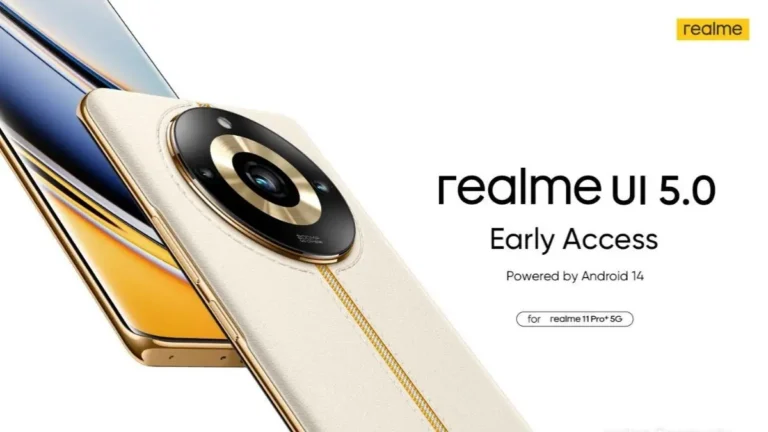



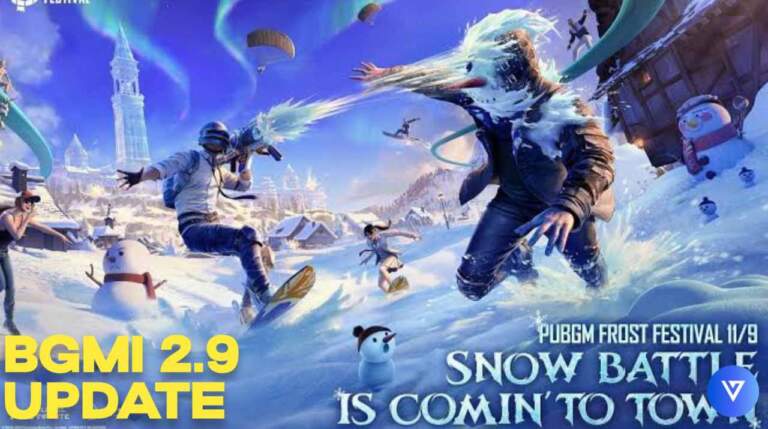
![HyperOS Super Live Wallpapers leaked [Download] 7 HyperOS Super Live Wallpapers leaked [Download]](https://techroma.in/wp-content/uploads/2023/10/hyperos-wallpapers-768x512.jpg)