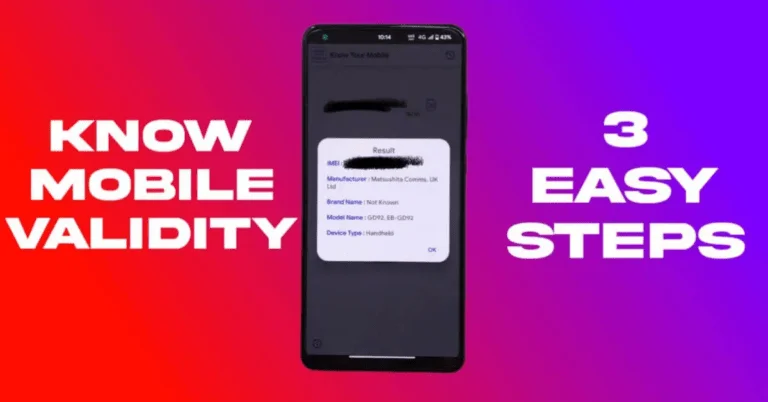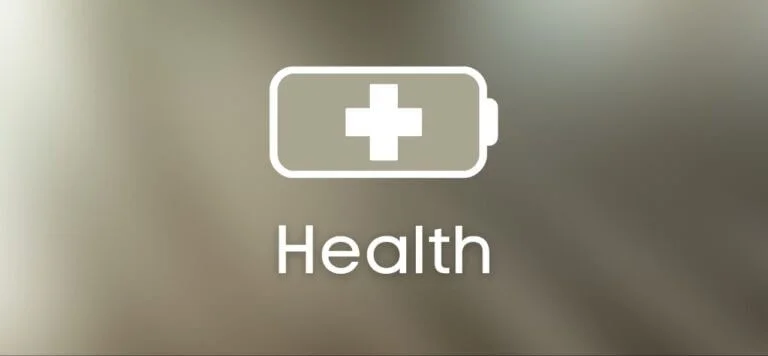Google Will Delete Your Account: Steps to Save Your Google Account

Google will now delete old Google accounts that hasn’t been used for 2 years so if you have any account like this then must read this post so that you can save your Google account.
Google has announced that they may delete inactive accounts that hasn’t been used from 2 years from December 2023 which includes content in Gmail, Docs, Drive, Google Meet, Calendar, YouTube and Google Photos app.
Google will delete 2 year old accounts to avoid any security risks and Google have right to delete the inactive accounts.
This will only affect personal accounts only and not organizations like schools, colleges or any businesses. If you want to save your 2 year old account from being deleted then must follow any of the process explained below to save your google account.
Here’s How to Save Your Google Account From Being Deleted
These are some simple steps if you want to save your Google account from being deleted by Google.
- Your account must have subscription which also includes Google One.
- You can save your account by sending or reading any email.
- You can also save your account by using Google Drive.
- Watching any YouTube video is another option for you to save your account.
- You can also download any app from Play Store to save your account.
- You can sign in using Google for a third party app.
- You can save your google account by signing in to Google photos.
Note: Google will send you multiple notifications to your emails which includes recovery email too before removing any content,