Realme C55 Receives Realme UI 5.0 x Android 14 Open Beta Access in India

Realme users in India can now get a taste of the latest features and improvements as the tech brand announces the Realme UI 5.0 x Android 14 Open Beta version for the Realme C55 device. Last month, Realme unveiled the Early Access version, and today, the Open Beta program allows interested users to apply for the update. Let’s delve into the details of what this update brings and how you can be a part of the beta testing.
What’s New in Realme UI 5.0 Open Beta?
The Realme UI 5.0 Open Beta introduces several enhancements, particularly in the areas of security and privacy. The update improves photo and video-related permission management, ensuring safer access by apps. The Aquamorphic Design theme gets a boost with the addition of Aquamorphic-themed ringtones, revamped system notification sounds, and smoother system animations.
Known Issues:
As with any beta release, there are a couple of known issues that users should be aware of. When using floating windows, sliding the desktop may not work correctly, but this can be fixed by pulling down the status bar. Additionally, the Glance Lock-screen is not available in the Realme UI 5.0 Early Access but is expected to be introduced in future updates.
What is the Open Beta Program?
The Open Beta program provides users with the opportunity to experience the Realme UI 5.0 update before its official release. It’s important to note that, being early software, there may be bugs, and some apps may not function correctly. Realme recommends not installing the Open Beta on your primary phone to avoid any inconvenience.
When Does Realme UI 5.0 Open Beta Begin?
The application channel for the Realme UI 5.0 Open Beta opens on 13th January 2024, and applications will be accepted in batches.
How to Apply for Realme UI 5.0 Open Beta?
To apply for the Open Beta, follow these simple steps:
- Ensure your Realme C55 has at least 60% battery.
- Update your device to the required UI version: RMX3710_11.A.63.
- Enable Developer Mode by going to Settings > About device > Version > Version Number, and tap the version number seven times.
- Apply for Open Beta via the Software Update Application channel by navigating to Settings > About device > Click on the “Realme UI 4.0” banner at the top > Click on the three dots in the top right corner > Beta program > Open Beta > Apply Now > Submit your details and complete the application.
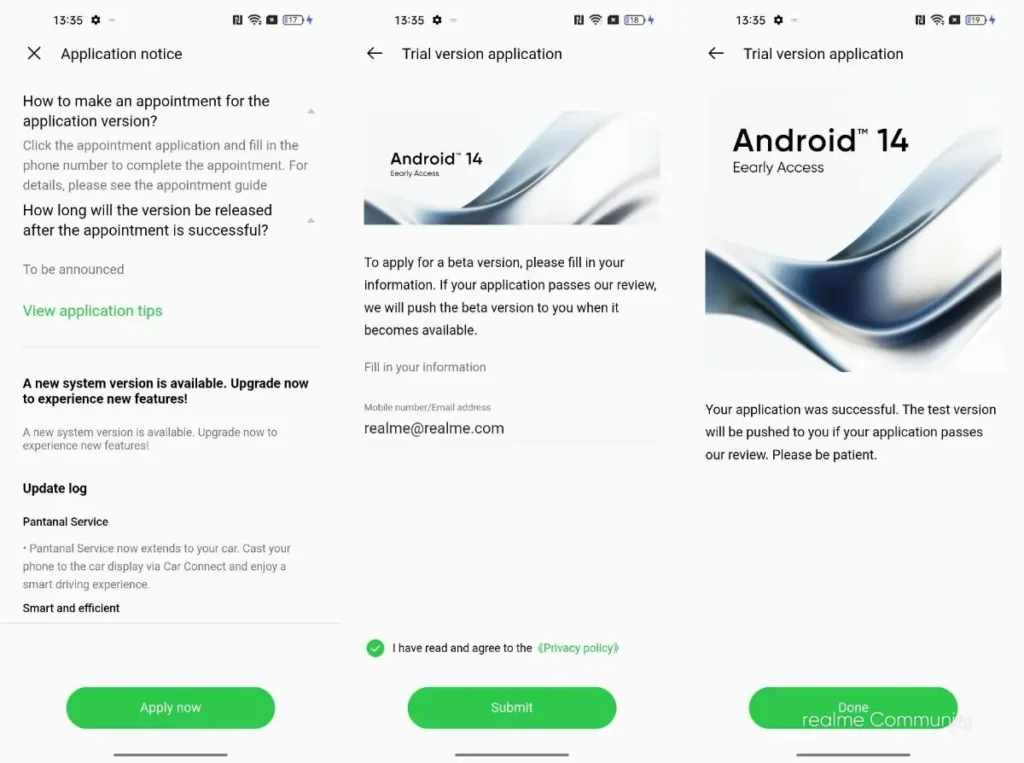
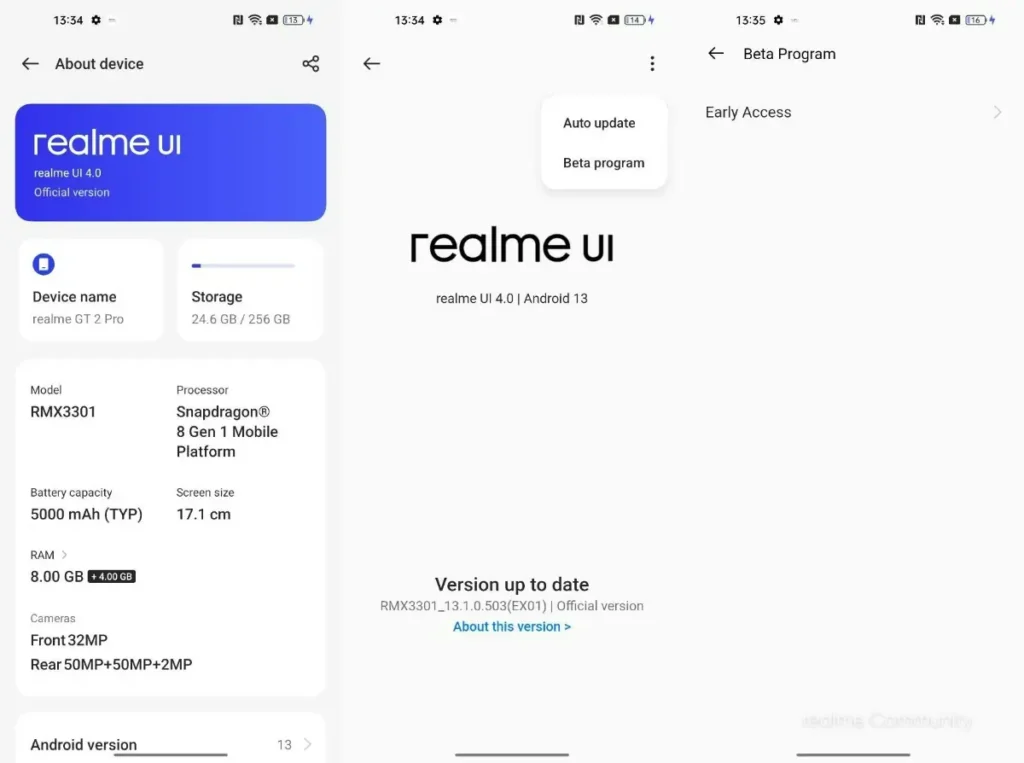
Conclusion:
Realme C55 users in India now have the opportunity to explore the Realme UI 5.0 x Android 14 Open Beta, providing a sneak peek into the latest features and improvements. By participating in the Open Beta program, users can contribute to refining the software before its official release, enhancing the overall user experience on their devices.
Follow our socials → Google News | Telegram | X/Twitter | Facebook | WhatsApp
Related: Realme 9i Gets Realme UI 5.0 x Android 14 Early Access in India
(Via)





